This article outlines the steps for importing Altair WinProp indoor database (*.idb) files into Altair SimLab.
Indoor databases can be exported from WallMan to the following proprietary WinProp formats:
*.idb file: A vector database (binary) for Altair WinProp indoor scenarios.
*.ida file: A vector database (ASCII) for Altair WinProp indoor scenarios.
To import a binary vector database for indoor scenarios into SimLab:
In WallMan:
- Open the *.idb database.
- Export the database to ASCII format. The database is saved as a *.ida file.
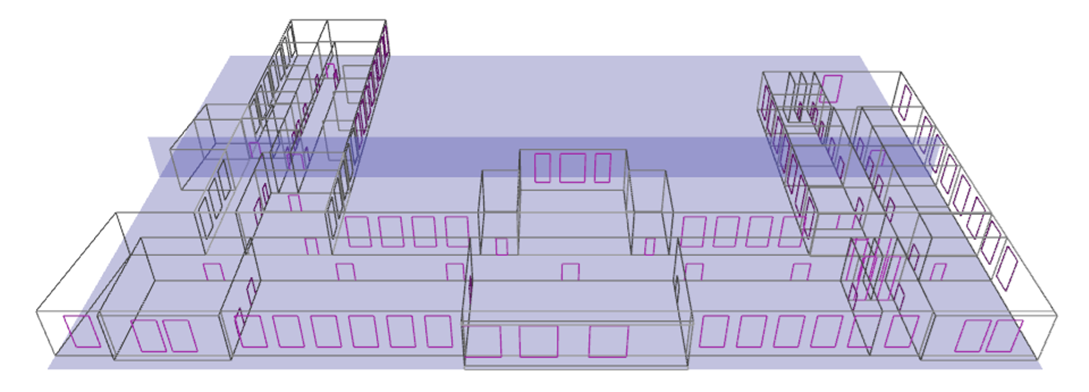
An example of a *.idb database in WallMan.
In SimLab:
- Import the file by selecting File > Import > Discrete Models.
- Select the *.ida file to import.
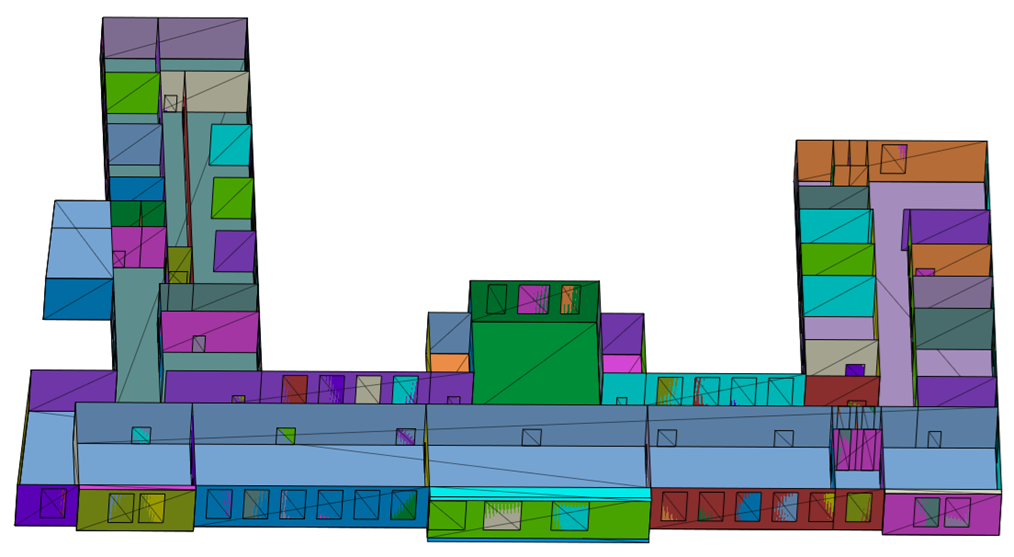
The imported *.ida database in SimLab.