Overview:
The script automatically extracts model information (e.g., material, mesh type, mesh count).
If the model is not suitable for analysis, it will notify you of any missing or incomplete data. This allows you to verify both the model details and any potential errors.
You can also use this simplified information when sharing the model.
1. Open your model file

2. Load script file(.*tcl) (The script file is attached to this article)
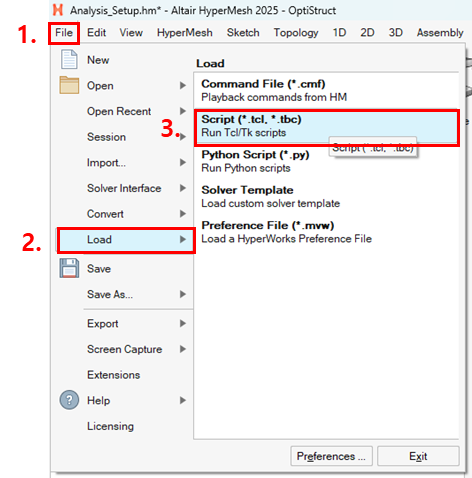
3. Check the export option

You can select the desired options and export just the information you need.
4. Select the components which you need the Information
(If you selected "Displayed Components" Option, skip this step.)

5. Set the file save path & Check the Export file

The text file will inform you if any component is missing a property or if any property is missing a material.