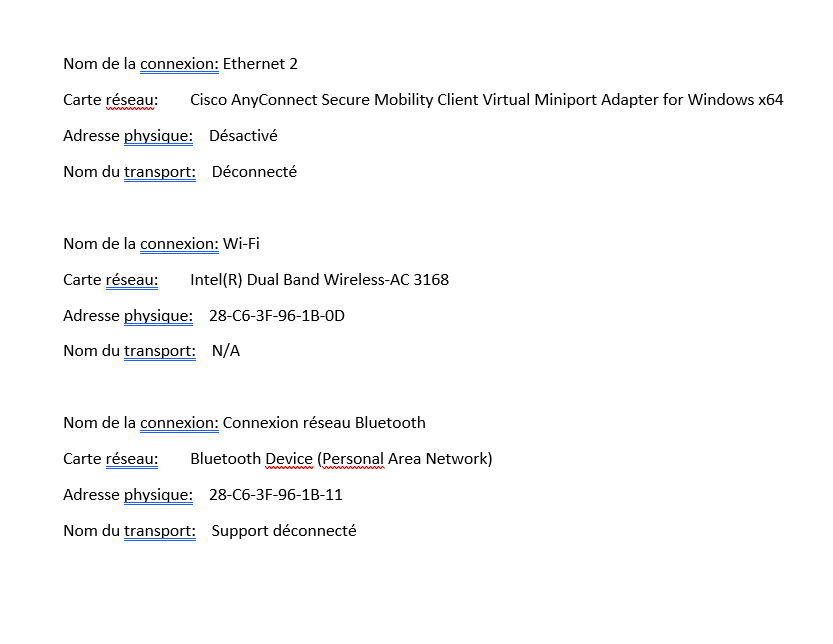Hello everyone,
I try to install hyperworks 2017 student edition (free version). I received all the e mails from Altair University and I installed everything but I have a License error : error 6.
I think that the problem is that I gave them the wrong ethernet host ID. On my computer I don't have any ethernet port and it seems that I don't have any ethernet card, so I don't know how to find the ethernet host ID... I don't have any good result in the command cmd with ipconfig/all or getmac/FO LIST/ V | clip. I would be happy to know how whitch code I should give them for the license.
Thank you for your help ! You will find attached my error message and my results with ipconfig/all and getmac/FO LIST/ V | clip
Camille
<?xml version="1.0" encoding="UTF-8"?>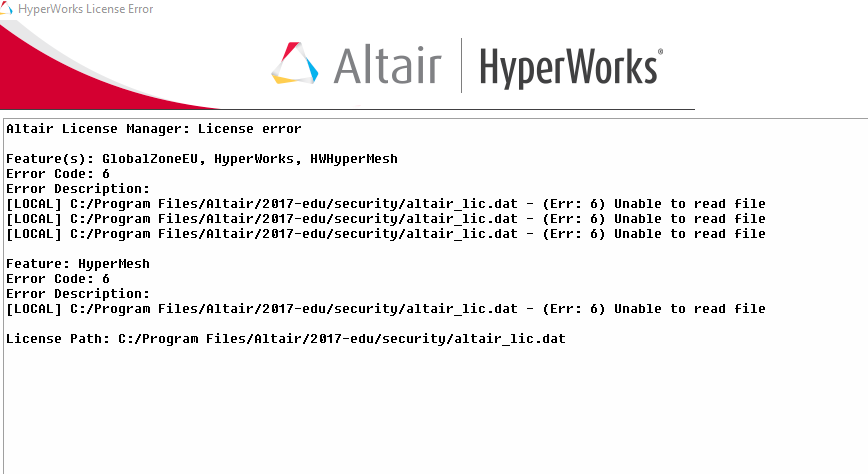
<?xml version="1.0" encoding="UTF-8"?>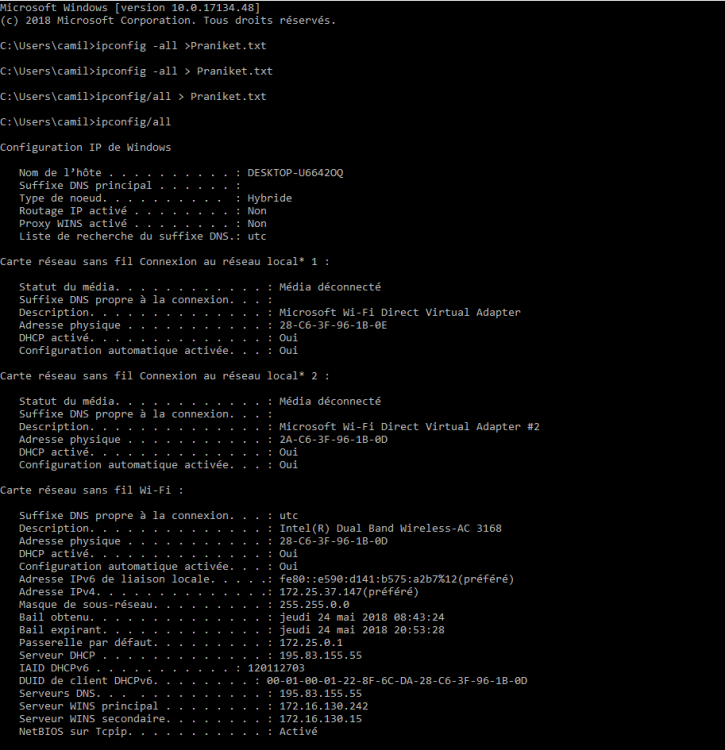
<?xml version="1.0" encoding="UTF-8"?>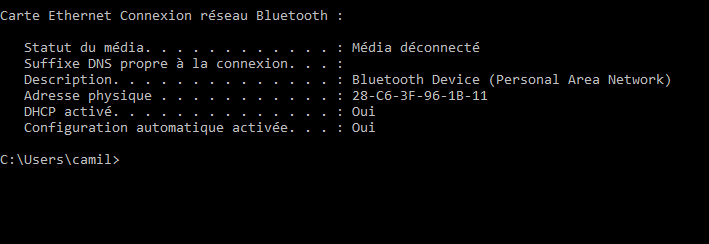
<?xml version="1.0" encoding="UTF-8"?>