 Hi All - I have question around transforming / formatting an incredibly ugly Excel file (export from PDF). I have essentially rows 1-3 as important parts of a clothing product (color / product name / style number) listed on 3 rows repeating (Total file is roughly 900 rows). I then need to apply the corresponding headers / values to those items. Desired output is in yellow below as it may best describe what I am trying to do. Sample Excel file is also attached. Any ideas would be greatly appreciated as this is beyond anything I can think of. Thanks!
Hi All - I have question around transforming / formatting an incredibly ugly Excel file (export from PDF). I have essentially rows 1-3 as important parts of a clothing product (color / product name / style number) listed on 3 rows repeating (Total file is roughly 900 rows). I then need to apply the corresponding headers / values to those items. Desired output is in yellow below as it may best describe what I am trying to do. Sample Excel file is also attached. Any ideas would be greatly appreciated as this is beyond anything I can think of. Thanks!
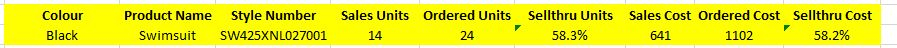
@SGenzer