I am using RapidMiner 9.6.000 and I am having the same issue with the Model training error (H2O) with my logistic regression function.
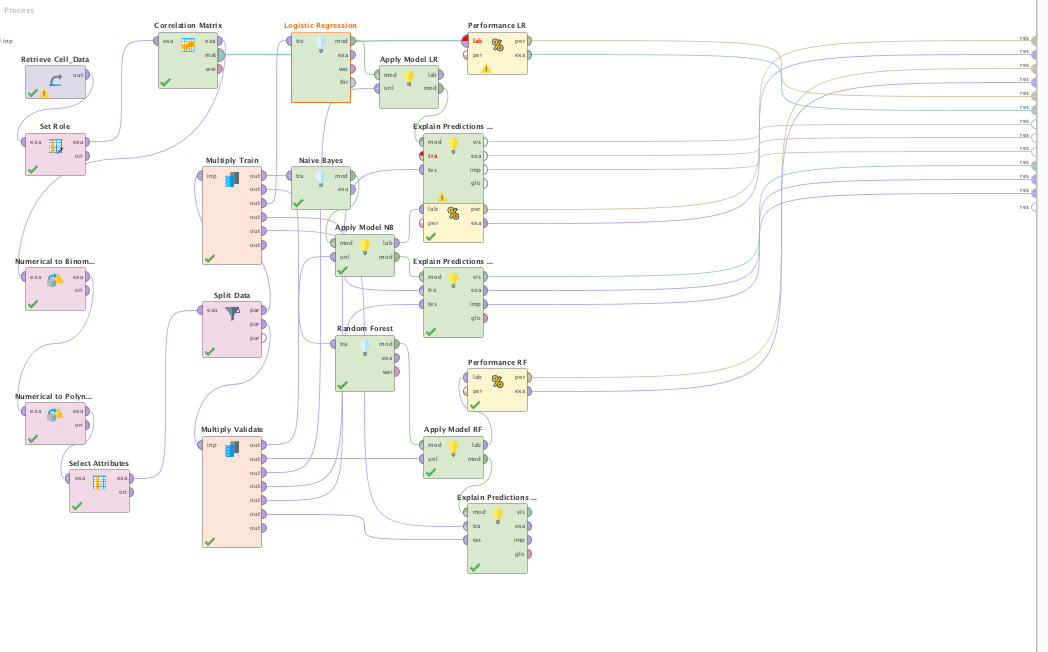

I have tried the unchecking compute p-value and it hasn't fixed it. Is there something else I can do in the newest version?