The csv file from the URL https://files.ontario.ca/opendata/2536_bridge_conditions.csv has 4 rows of labels and data that i need to take out. The 4th row can stay as it is in english labels that i would like to keep. I am running into issues where when i use the import wizard the top rows either come with a sytax error and there is only french labels or if i deselect the escpae characters i get all the original rows but its shifted the data below the 4th row and throws everything off from the attribute it should be on. Beyond the tedious solutions of commenting out the top 4 rows and relabeling all the attributes myself, is there a simple solution to my problem? Thanks!
 With syntax error
With syntax error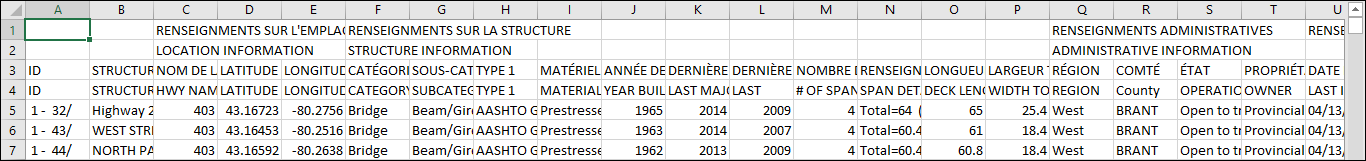 original csv file screenshot
original csv file screenshot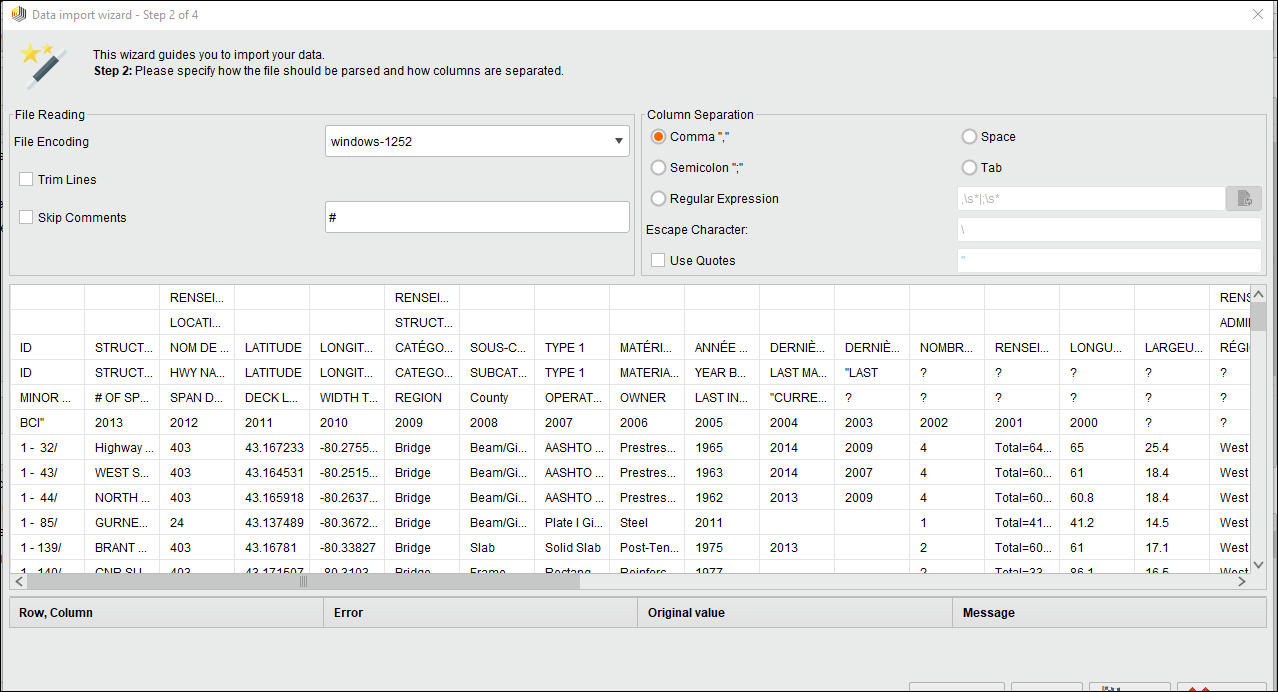 wizard with no escape character selected and weird shift of examples
wizard with no escape character selected and weird shift of examples