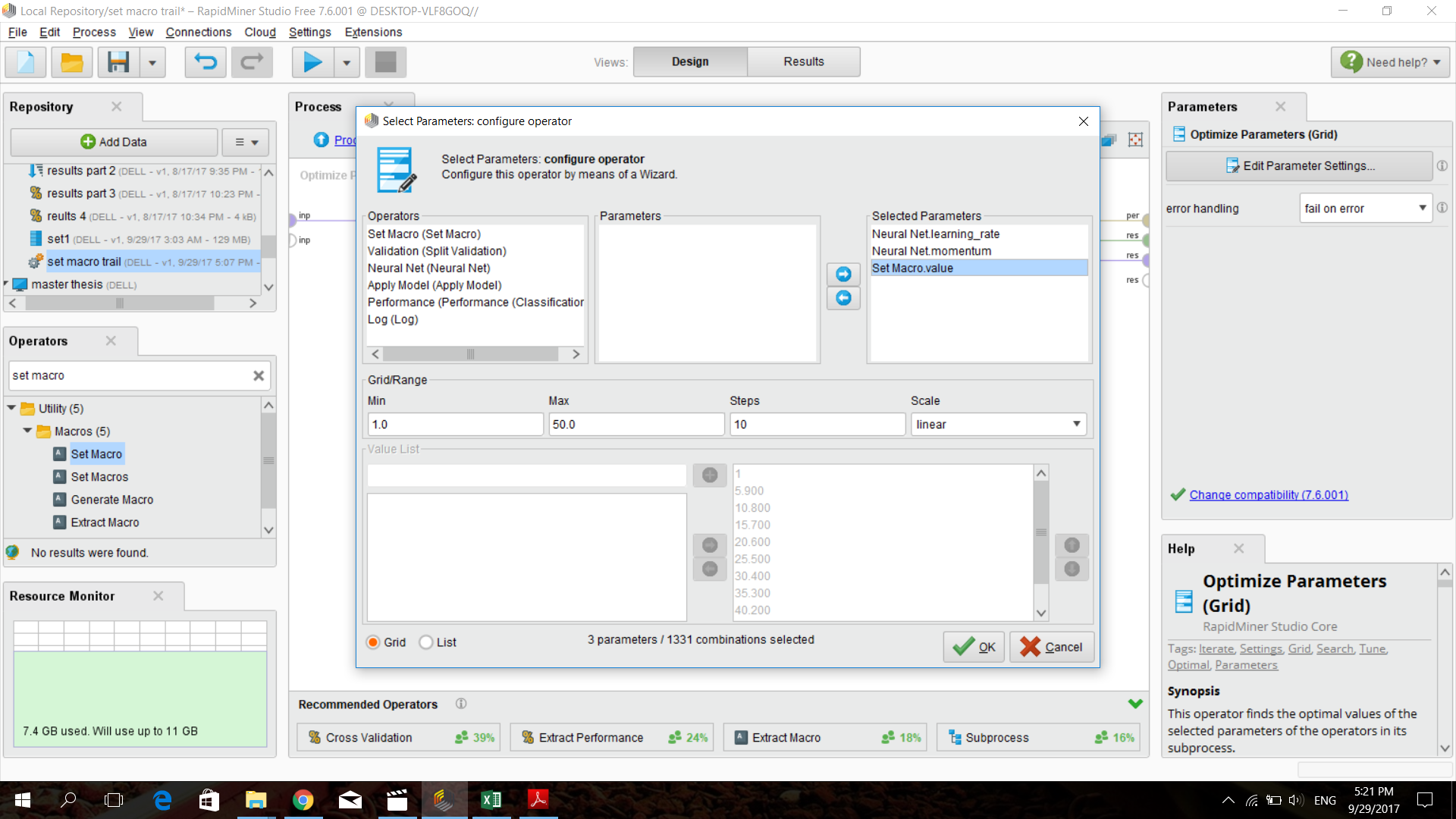Hi,
i am using artificial neural networks for financial markets prediction. When i used " set macro" operator to optimize the number of hidden neurons, the program give me an error messsage. I did not understand this message error and i do not know how to solve the problem.
Thanks in advance