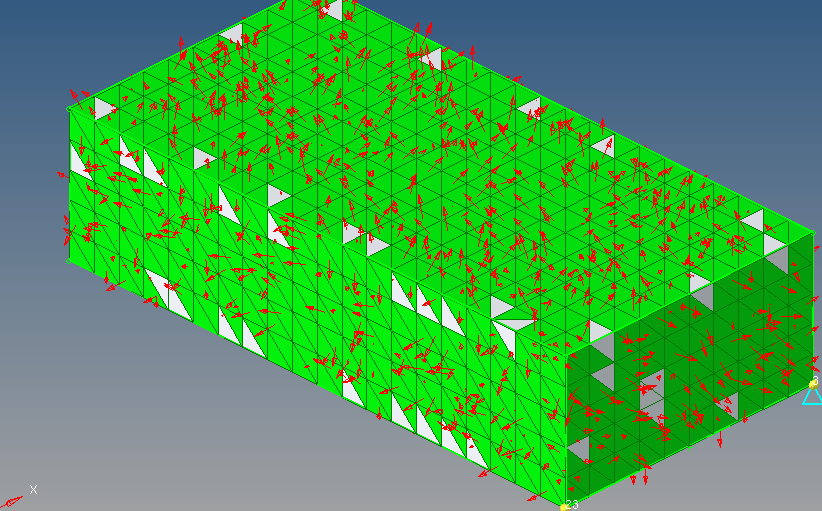Hi Everyone,
I started playing with MAT9ORT cards to gain an ansight on how to work with this material type. However for this, I'll need to assign a normal direction to my solid, but I am struggling to do so. I am using Analysis -> System -> Material orientation and try to align it with a vector / y-axis, but it does not work. It just shows like this:
Please refer to the picture for details.
How would I prepare my solid for a MAT9ORT use?
Best Regards,
Lennart
<?xml version="1.0" encoding="UTF-8"?>