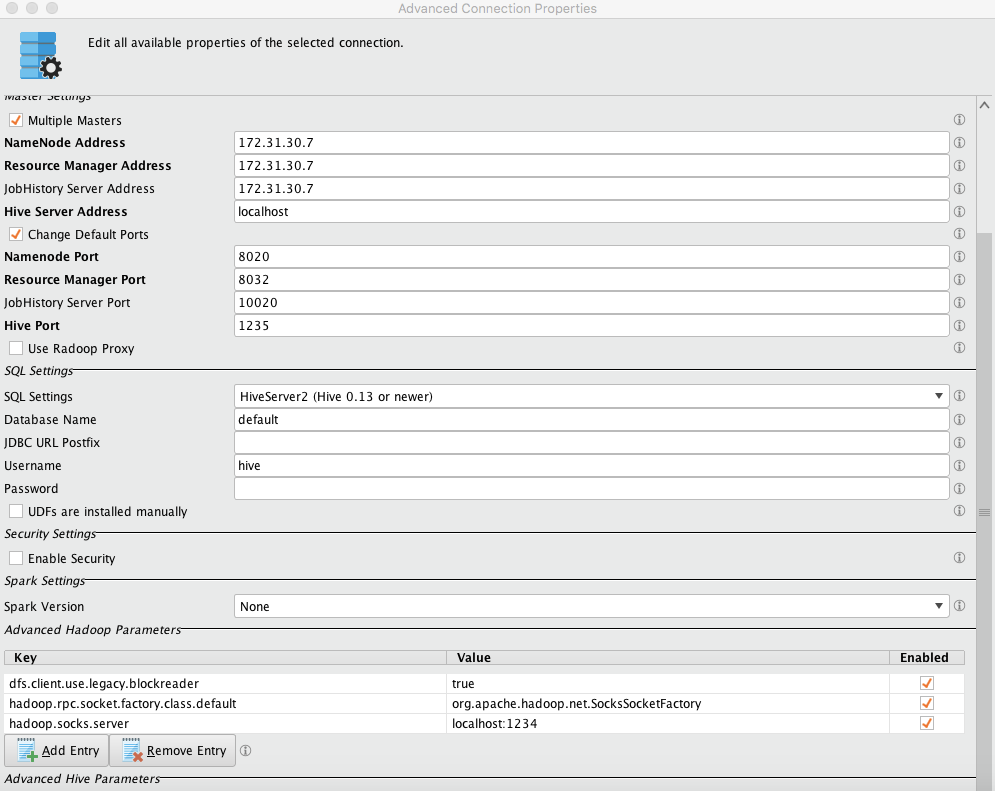Hi
I need help please has any one connected Radoop with Amazon EMR. I am trying to do that using rapidminer studio &radoop 7.3. I have followed the distribution notes for EMR and I have done all the steps but I got the following error:
Dec 5, 2016 11:26:06 AM] SEVERE: Test failed: Hive connection
[Dec 5, 2016 11:26:06 AM]: Cleaning after test: Hive connection
[Dec 5, 2016 11:26:06 AM]: Total time: 0.436s
[Dec 5, 2016 11:26:06 AM] SEVERE: java.sql.SQLException: Could not open client transport with JDBC Uri: jdbc:hive2://localhost:1235/default: null
[Dec 5, 2016 11:26:06 AM] SEVERE: Hive server 2 connection test failed. Please check that the server/daemon runs and is accessible on the address and port you specified.
[Dec 5, 2016 11:26:06 AM] SEVERE: Test failed: Hive connection
[Dec 5, 2016 11:26:06 AM] SEVERE: Connection test for 'test' failed.