Hello, I am pretty new to RapidMiner.
I have two columns from a csv file which I am doing some text analysis: Ticket ID and Description.
The text analysis is done on the Description column, while the Ticket ID is for labeling or ID purposes (I don't understand the difference).
I have build the process below:

Now this gives me two outputs, but I cannot get the Ticket ID as neither ID in the Clustering nor the columns data in "First" and "Second in Similarity:
 Instead of ID 1,2,3 etc. I want the Ticket ID to appear
Instead of ID 1,2,3 etc. I want the Ticket ID to appear Instead of the row number in First and Second I want the Ticket ID to appear
Instead of the row number in First and Second I want the Ticket ID to appear
I have tried to set the TIcket ID to 'ID' in the 'Set Role' operator, but it does not seem to have any effect:
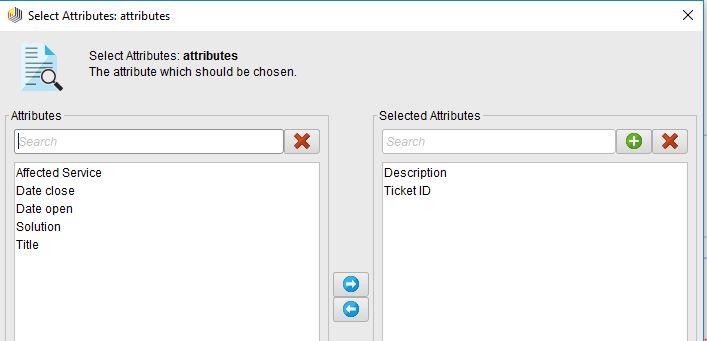 Filtering of attributes
Filtering of attributes Set role of Ticket ID to ID
Set role of Ticket ID to ID