Product = Design Studio
Design Studio’s Synthetic Results give the user the ability to create custom results to view in Post. Synthetic Results can be mathematical combinations of results, min/max of multiple results, factors applied to results, field values from cards created by optimization, etc.. This gives the user freedom in developing exactly the right result to look at.
| Design Studio is a pre and post finite element analysis (fea) UI for Altair's Genesis FEA analysis and optimization software. Genesis is used to create the best solutions for simple or complex FEA problems involving single or multiple load cases combining multiple disciplines. |
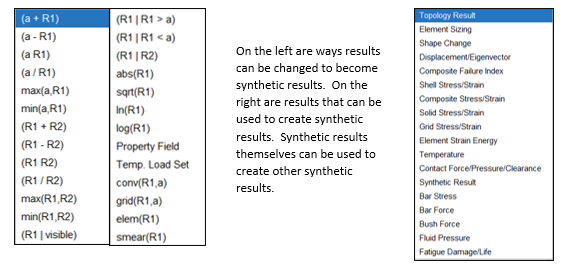
| Here is a property card of one of the lattice properties. The field d1, which is the radius of the lattice beam, is the field that is used in this synthetic result. |
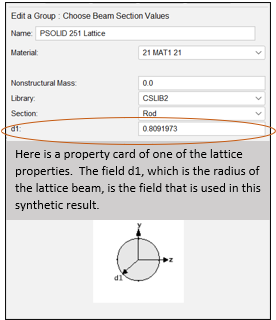
One of Design Studio’s Example exercises provides instructions to create synthetic results. In this exercise, an optimized lattice structure has been created with varying member diameters. As each radius group of lattice members corresponds to a field in a property card created for the lattice, this property field can be used to create a synthetic result to be seen graphically in post. The synthetic result created applies to all the lattice properties, so each beam will have a visual dimension represented graphically from that field. The field used for this synthetic result represents the radius of the lattice member, so a second synthetic result is created in which the first synthetic result (radius) is multiplied by 2 so the actual diameter of each beam can be represented.
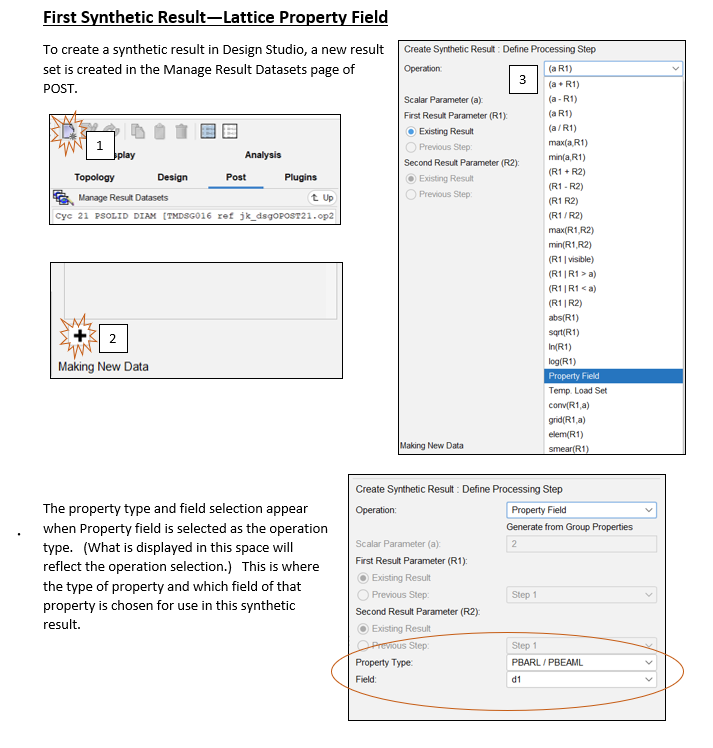
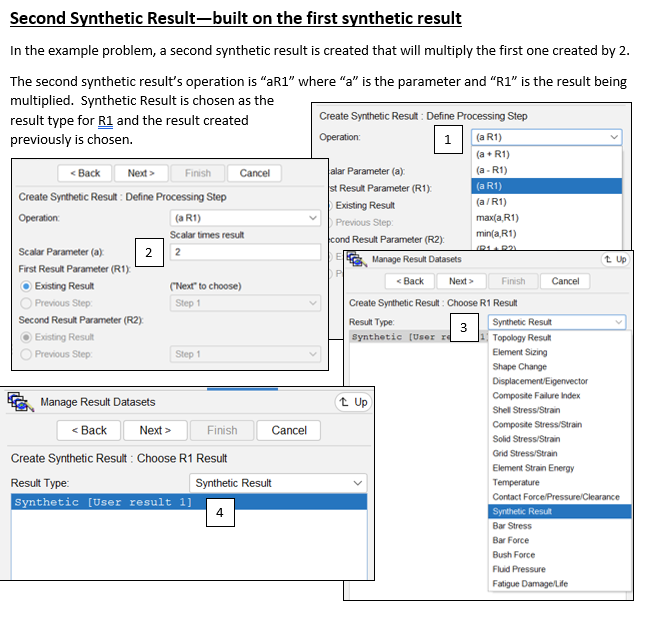
After the two synthetic results are created, they can be viewed in the Deform Mesh/Color Mesh page where field results/optimization results are shown. This shows the first synthetic result shown. As this result was built from the radius field of the optimized lattice property cards, this view shows each lattice segment with only the radius value.
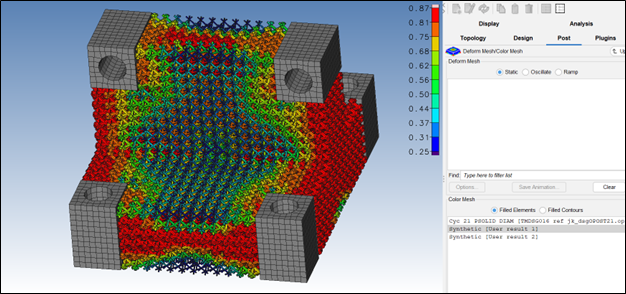
The second synthetic result multiplied the first synthetic result by 2, giving the proper diameter value to each lattice segment.
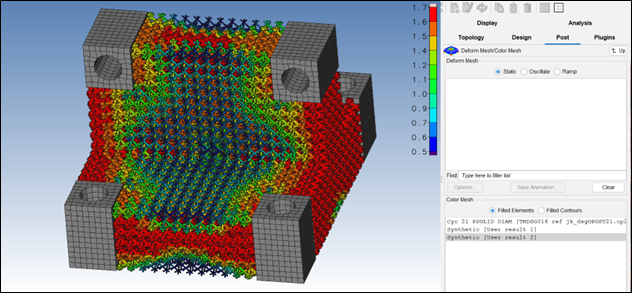
A closeup of the lattice diameters graphically represented:
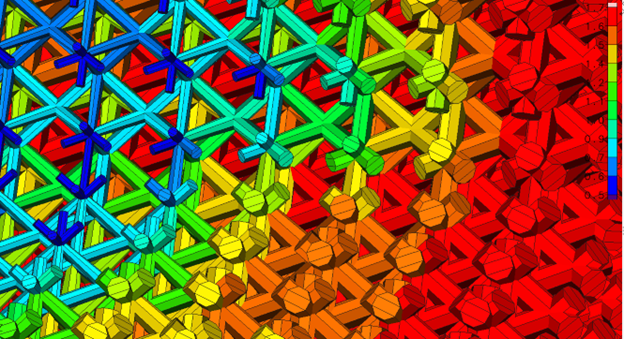
To learn more about the Synthetic Results capability of Design Studio, check out the Design Studio Exercise Example TMDSG016, found in the Design Studio for Genesis Examples manual. If you currently do not have GENESIS and/or Design Studio, please leave a comment below.