Code Compliance
The 2022.3 release of the S-FRAME Suite of tools includes useful design functionality updates related to Steel, Timber, Concrete, and Connection Design Checks.
- S-TIMBER now supports Automatic Member Design of timber and steel members. This capability allows users to let the software automatically select, and assign timber and steel sections to members in their model based on a variety of design code, and user defined criteria.
- Users can now specify Design Groups in S-TIMBER for steel or timber design. This allows for a more practical automatic design process, by allowing users to group members with identical sections to be designed as a single group, rather than individually.
- To facilitate a more efficient automatic member design, S-TIMBER now allows to specify section lists that can be considered during design of the timber and/or steel members. This allows users to only consider a subset of available sections to consider during the auto design process, ignoring sections that may be inaccessible, or impractical.
- S-TIMBER now includes the ability to specify section selection criteria during the design process. This allows users to identify optimal sections for a design group based off sorted lists according to cross-sectional area, depth, width, custom selection orders, and more.
- S-LINE has been updated to include support for the CSA A23.3-19 Design Code for the design of continuous reinforced concrete beams.

- S-STEEL has been updated to include support for AISC 341-16: Seismic Provisions for Structural Steel Buildings. This will allow users to use S-FRAME for the analysis, and now design of Structural Steel buildings using the American Steel Design Code.
Structural Analysis
There have been notable enhancements within the topic of Structural Analysis, particularly for the solution of, and post-processing of Seismic and Dynamic Analysis.
- S-FRAME and S-TIMBER now support the National Building Code of Canada 2020. In doing so, users can now perform Response Spectrum, and Equivalent Static Force Procedures according to the latest Canadian Building Code.
- S-TIMBER has incorporated new post-processing capabilities for time history analysis results. This facilitates the plotting of nodal response, and the creation of member force envelopes subject to time history loading.
Loading
There is a new feature related to modularization of load cases and combinations that allows for sharing of load data between models, and colleagues.
- Users of S-TIMBER can now Import/Export the collection of Load Cases and Combinations to allow for sharing between multiple models, or amongst other users without the need to recreate, or transfer via spreadsheets.
- S-TIMBER can now read accelerograms from .DAC files to let users share accelerograms between S-FRAME and S-STEEL.
Connection Design Checks
New functionality has been added to support the definition of, and design checks of connections.
- S-TIMBER now allows users to define connectors, and assign connectors to member connections.
- Users can assign force, and moment resistances to connectors in all 6 DOF's in both positive, and negative directions. This feature allows for the performing of design checks considering the calculation connection design demands, and associated connector capacities.
- S-TIMBER allows users to reuse connector databases, and facilitates deployment of connector databases to peers for more consistency, and efficiency amongst organizations.
- S-TIMBER includes a sample timber beam hanger database.
Installation and Licensing
S-Frame products can be downloaded from the Altair One Marketplace.
New support for the latest Windows Operating System, and a new licensing option is now available in all products.
- Windows 11 is now a supported operating system for all products.
- The latest versions of the S-FRAME Suite of products now supports Named-User licensing.
For additional details, please see release notes at the links below. You can also find a Youtube link with additional discussion:
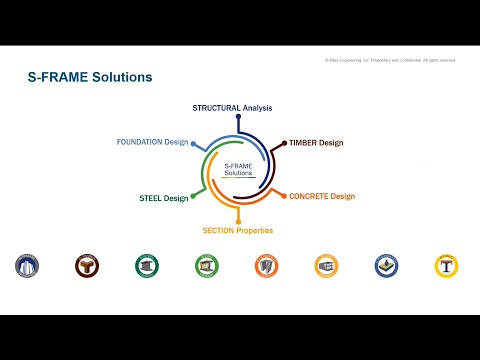 https://www.youtube.com/watch?v=NCJ8nhv767s
https://www.youtube.com/watch?v=NCJ8nhv767s
https://2022.help.altair.com/2022.3/sframe/S-CALC_2022.3_ReleaseNotes.pdf
https://2022.help.altair.com/2022.3/sframe/S-CONCRETE_2022.3_ReleaseNotes.pdf
https://2022.help.altair.com/2022.3/sframe/S-FOUNDATION_2022.3_ReleaseNotes.pdf
https://2022.help.altair.com/2022.3/sframe/S-FRAME_2022.3_ReleaseNotes.pdf
https://2022.help.altair.com/2022.3/sframe/S-LINE_2022.3_ReleaseNotes.pdf
https://2022.help.altair.com/2022.3/sframe/S-PAD_2022.3_ReleaseNotes.pdf
https://2022.help.altair.com/2022.3/sframe/S-TIMBER_2022.3_ReleaseNotes.pdf
https://2022.help.altair.com/2022.3/sframe/S-VIEW_2022.3_ReleaseNotes.pdf