Hi,
My loadstep, TSTEP and NLPARM are as follows
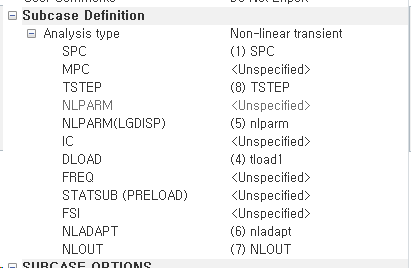
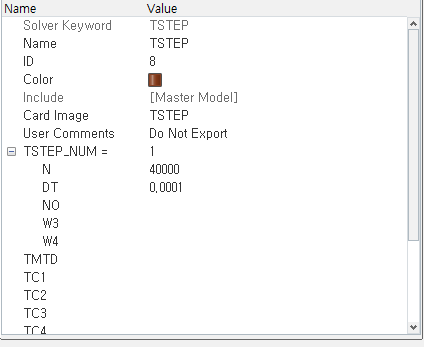
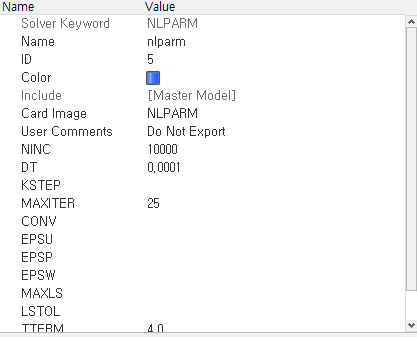
In the result, the number of the time data is 432. (Its time step is not 0.0001)
I learned that when NLPARM and TSTEP are used together, DT on NLPARM overrides DT on TSTEP.
This result is caused by incremental load based approach in OptiStruct?
Thanks