Hi,
Warning is as follows.
I connect the master node of the RBODY to beam element.
WARNING ID : 448
** WARNING IN RIGID BODY DEFINITION
DESCRIPTION :
MASTER NODE 1795 IS CONNECTED TO AN ELEMENT
-- RIGID BODY ID : 1633
-- RIGID BODY TITLE :
RIGID BODY ID 1634
PRIMARY NODE 1796
NUMBER OF NODES 8
SURFACE LINKED TO BODY 0
SKEW NUMBER 0
SPHERICAL INERTIA FLAG 0
REMOVE SLAVE NODES FROM RIGID WALL(IF=0) 0
CENTER OF MASS FLAG 1
ADDED MASS 0.000
ADDED INERTIA 0.000 0.000 0.000 0.000 0.000 0.000
SECONDARY NODES
1433 1435 1437 1456 1460 1471 1491 1495
Is it wrong?
<?xml version="1.0" encoding="UTF-8"?>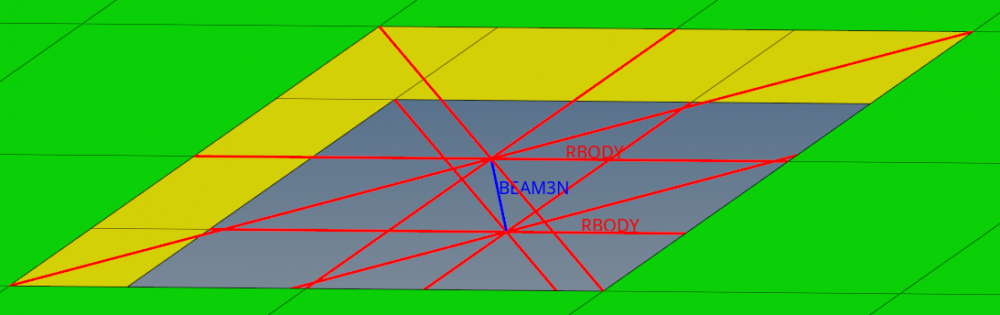
some nodes must be needed between master node of the RBODY and BEAM3N?
Thanks