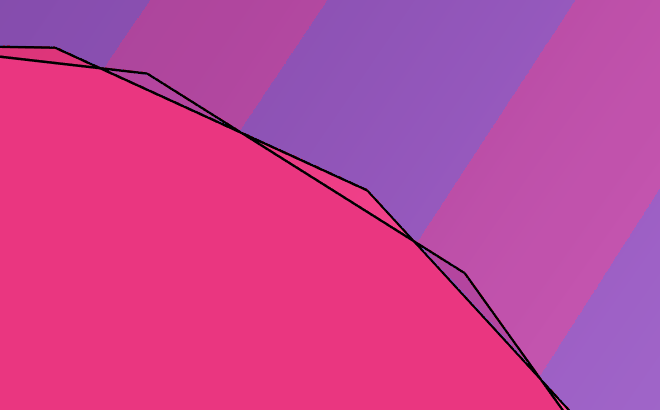Hello everyone!
Can't find a solution of this problem for a couple of days, will be glad to get any help from you.
Here's the problem:
I have two imported (.stp files) solids made by Boolean operation (blue cubic with holes and pink inclusions to this holes). Those solids perfectly fit each other but they are not connected.
I need to connect those bodies and get ONE solid body with those inclusions inside.
So the main point in the end is to export this final solid to Abaqus and to be able to choose blue cubic and pink inclusions as sections in the final solid body.
Couldn't solve this problem through Boolean operation, because Boolean operation doesn't allow to have pink inclusions inside of the model.
Thank you!
<?xml version="1.0" encoding="UTF-8"?>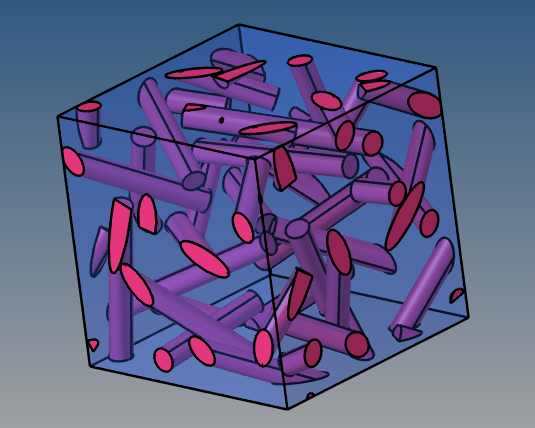
<?xml version="1.0" encoding="UTF-8"?>