Hi.
I am trying to run an axial flux motor in the e-machine extension to achieve a torque curve and efficiency map.
I have created a motor and followed the required steps in Flux. All apart from meshing the infinity box as my motor section is parallel to the y-axis and the infinity box is parallel to the x-axis resulting in the motor passing outside the box, shown in the figure below.
I have tried to perform a transformation on the Motor to move it onto the x-axis, but cannot remove the original volumes as they overlap and have tried to perform a transformation on the infinity box too, but again can't remove the original lines.
<?xml version="1.0" encoding="UTF-8"?>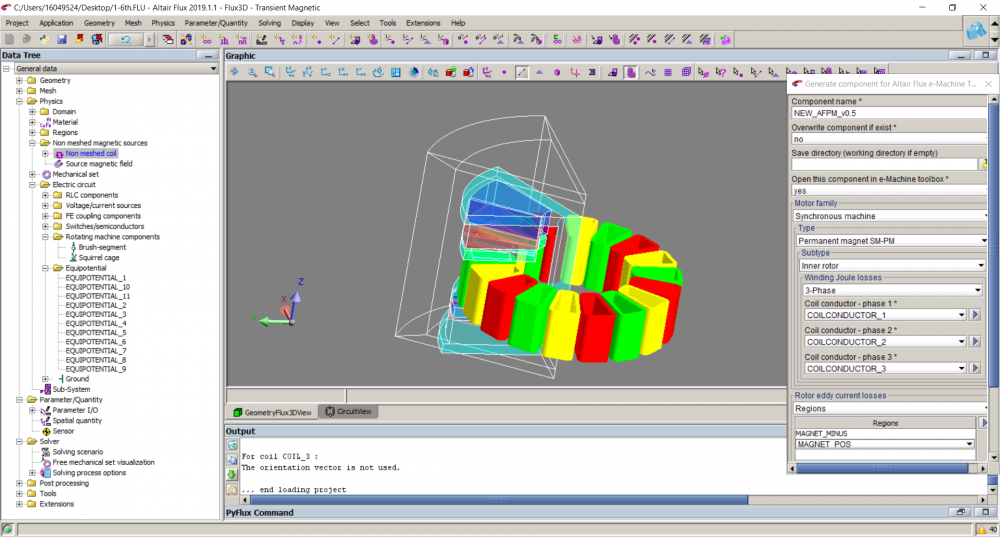
Is there a way to mesh the infinity box even with the rotor and stator passing through it? and eventually successfully run it in FeMT.
I can send the file as well if that would help.
Apologies if this is a simple issue.
Many Thanks