Hi,
I have created a block with Hexa elements and shell elements with rigid body at 1 mm distance from block. please find attached image file.
Block is going to impact over rigid shell with 50 N-mm of torque.
<?xml version="1.0" encoding="UTF-8"?>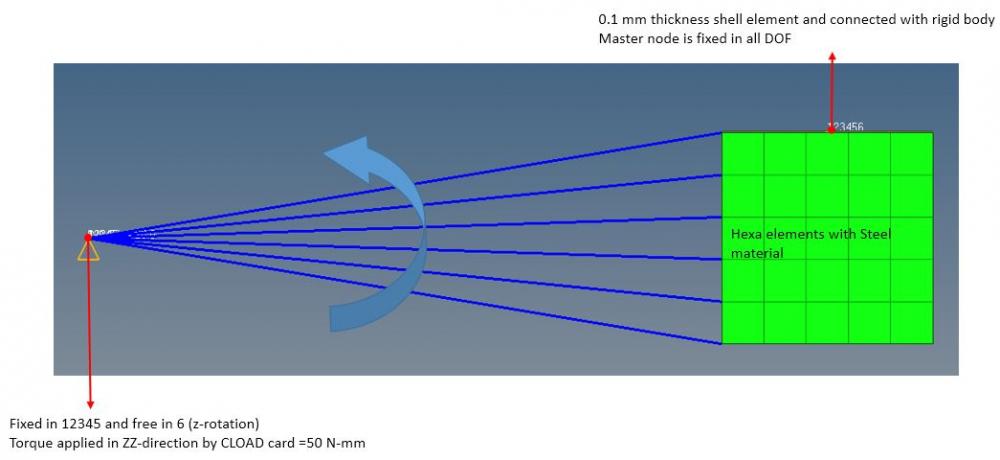
Type-7 contact is defined between block and shell elements.
problem is solving without error but in contour plot rigid body moved near to block and block is swinging. as shown in below picture.
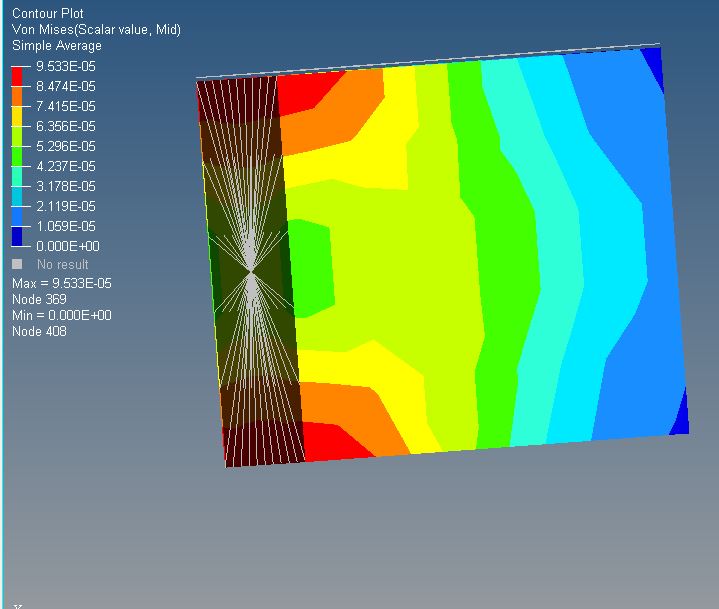
is there any method to define torque in Radioss?
Thanks and Regards
Narasimhamurthy