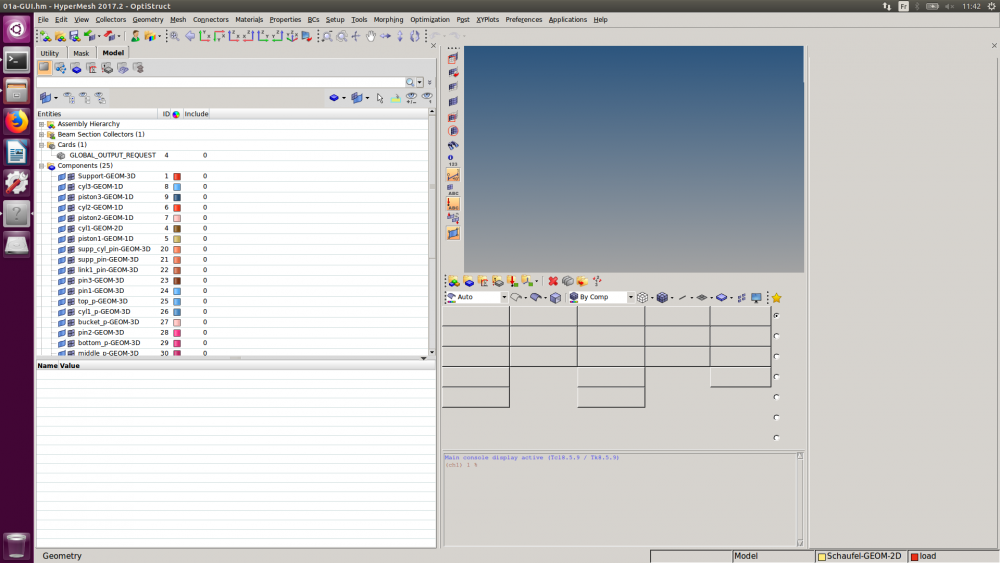Hello,
I am new to HyperWorks, just started using it on a project. So far, my colleagues have benn using it only in Windows, but I had to install it on Linux. I've successfully installed HW 2017.2 on a Linux (Ubuntu 16) machine but there are some problems with the display :
- the button text is missing for all the buttons in the panels
- the model in the graphics display dissapears every time I am rotating it and appears again when I click on some display option (like shaded or wireframe)
I have already tried deleting settings files (with HM closed), already installed the latest hotfix and tried reinstalling HW.
I kindly ask you to guide me through this.
Thanks
<?xml version="1.0" encoding="UTF-8"?>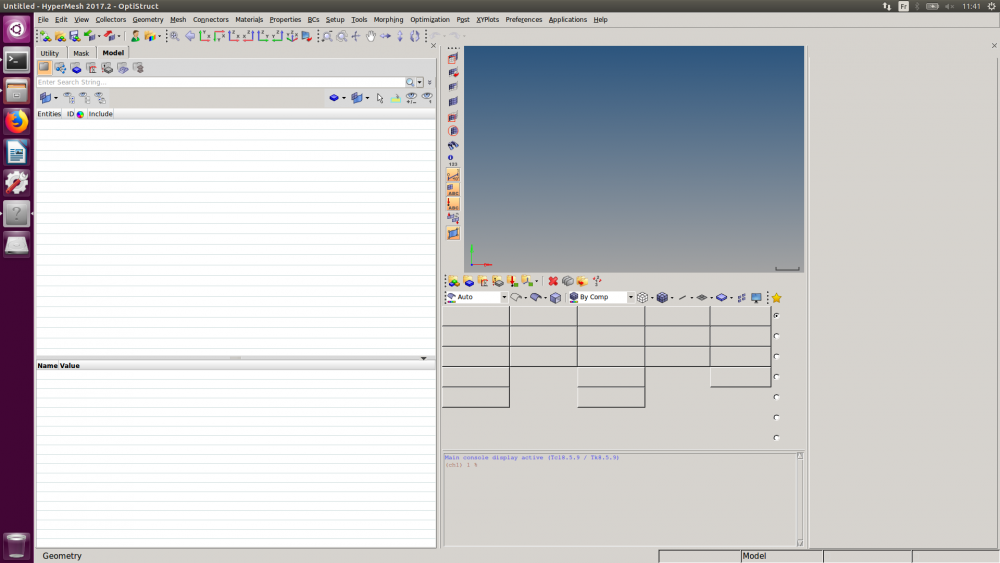
<?xml version="1.0" encoding="UTF-8"?>