Hi all,
I want to do a drop simulation, but the direction of the rigid wall is not parallel to the global axis direction. So I think a new system with one plane parallel to the rigid wall should be defined.
I think first I should define a system parallel to global system, then rotate the new system to the target direction.
The system panel was used to define the system, however I found the system was a moving system, so how to define a fix system in HyperMesh?
<?xml version="1.0" encoding="UTF-8"?>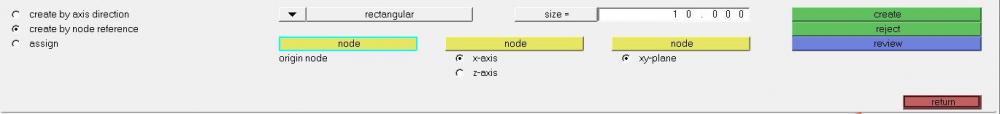
Best Wishes
Roy