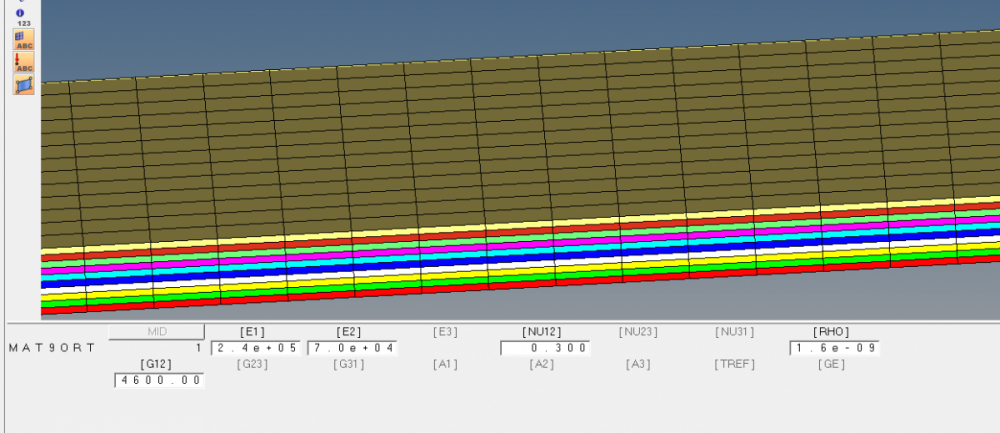As we know,composites can be modeled using both shells and solids.And I want to model a structure using shell and solid element respectively.From the material manual,this parameters can be found: E1=240Gpa;E2=7Gpa;NU12=0.3;G12=4.6Gpa;density=1.64g/cm^3.
I have successfully define MAT8 for 2D shell element.(see figure attached).But I have found some problems while defining MAT9ORT.The parameters in manal is enough for MAT8,but not enough for MAT9ORT(There is a warning in solving).How can I define E3 NU23 NU31 G23 G31 to make the results of two models similar in modal analysis.
Thanks a lot!Wish your rely!
<?xml version="1.0" encoding="UTF-8"?>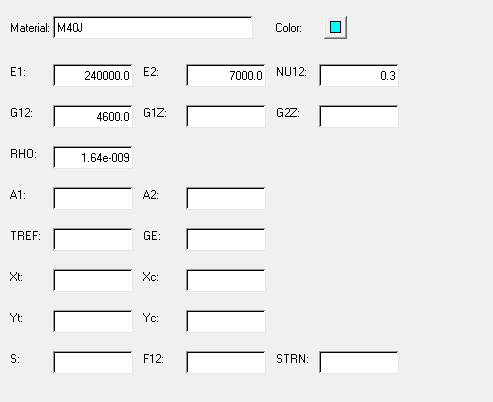
<?xml version="1.0" encoding="UTF-8"?>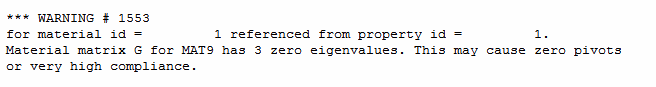
<?xml version="1.0" encoding="UTF-8"?>