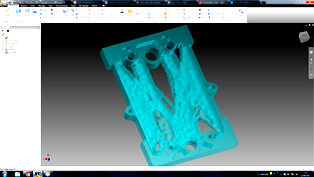Hello all,
I exported a topology result using OSSmooth as an IGES file and it is freaking big (67Mb!).. My student copy of Inventor Pro 2013 cannot handle the file size and keeps hangs with the slightest action (even rotating the model!)..(Iv got a decent laptop config so that not an issue - Dell XPS L502X 8GB RAM i7-2670QM @2.2 GHz)
Can someone help me how I can export a smaller, easier to handle .iges file that Inventor will be happy with?
Thanks Sooo Much  /emoticons/default_happy.png' alt='^_^' srcset='<fileStore.core_Emoticons>/emoticons/happy@2x.png 2x' width='20' height='20'>
/emoticons/default_happy.png' alt='^_^' srcset='<fileStore.core_Emoticons>/emoticons/happy@2x.png 2x' width='20' height='20'>
<?xml version="1.0" encoding="UTF-8"?>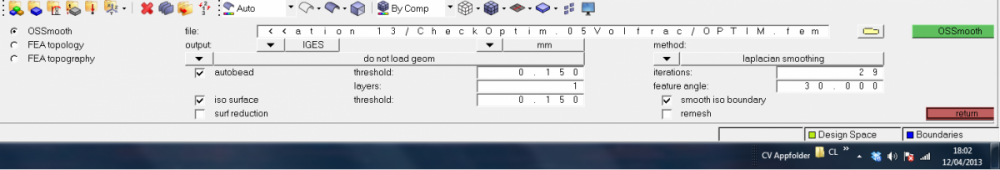
<?xml version="1.0" encoding="UTF-8"?>