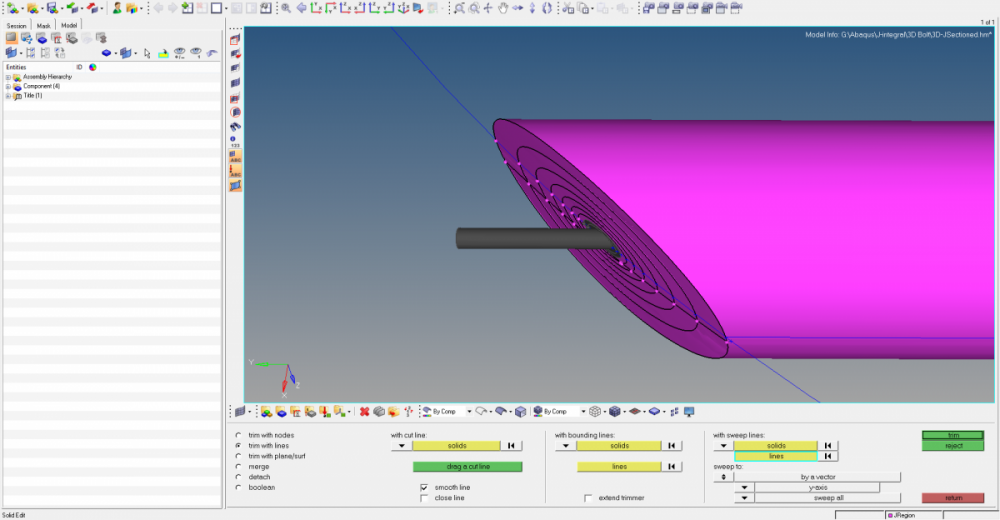I am having a few issues I was hoping someone could be of help with. When using the Solid Edit with sweep lines command I am running into a problem where when I get to the smaller sections I need to cut, the program will not cut these sections. I am getting an 'internal error'. '
I am also getting a weird effect where a random geometry begins protruding from the model. I have no clue what could be causing this problem.
I have tried adjusting the node tol, cleanup tol and element size but haven't had any luck.
Screenshot 1 is Solid Selection
Screenshot 2 is Line Selection
Screenshot 3 is Protruding Geometry
Thank you,
-Clay
<?xml version="1.0" encoding="UTF-8"?>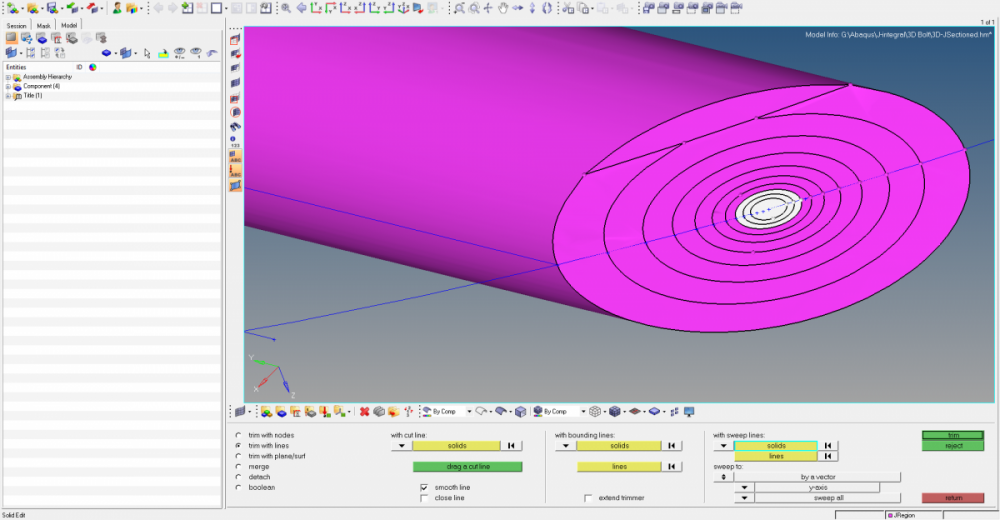
<?xml version="1.0" encoding="UTF-8"?>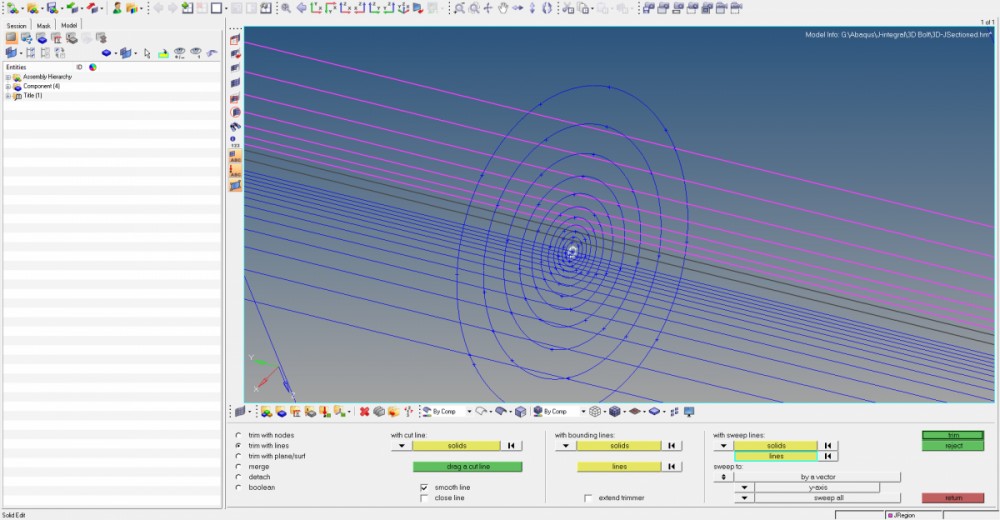
<?xml version="1.0" encoding="UTF-8"?>