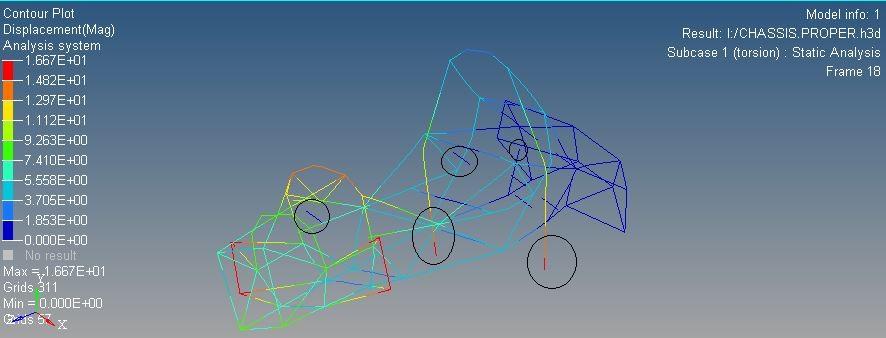Hi,
I've followed one of the video tutorials to perform a torsional analysis on our chassis, however, there is a problem, which I am not sure how to fix.
Basically, a few components of the chassis seem not to be connected to anything therefore the whole structure loses stiffness and analysis obviously is not correct.
When I run the check for free 1D elements it shows 16 free 1D elements and this must be the problem. I've tried using the function to connect the nodes (equivalence), but it didn't help.
I attach pictures, first on is showing free elements and the second shows that the elements act as if they are no connected (eg main roll hoop).
Could someone help me of how to fix this problem?
Thanks,
Justas.
<?xml version="1.0" encoding="UTF-8"?>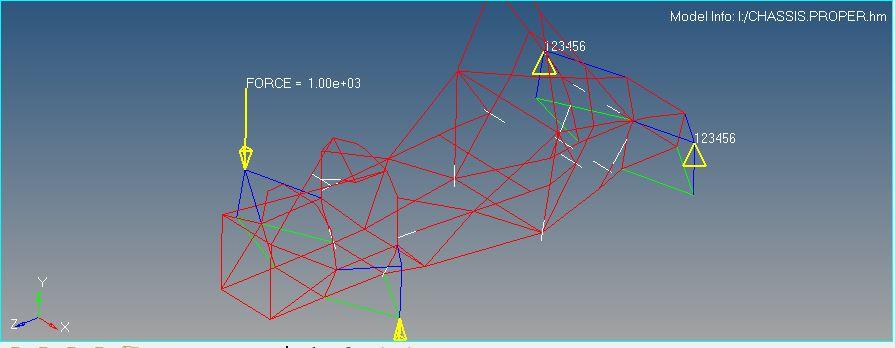
<?xml version="1.0" encoding="UTF-8"?>