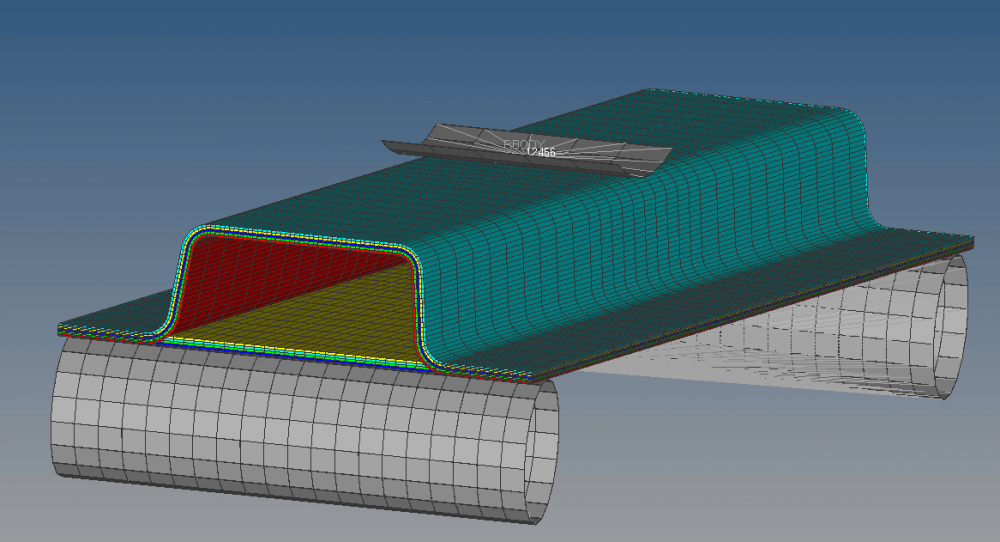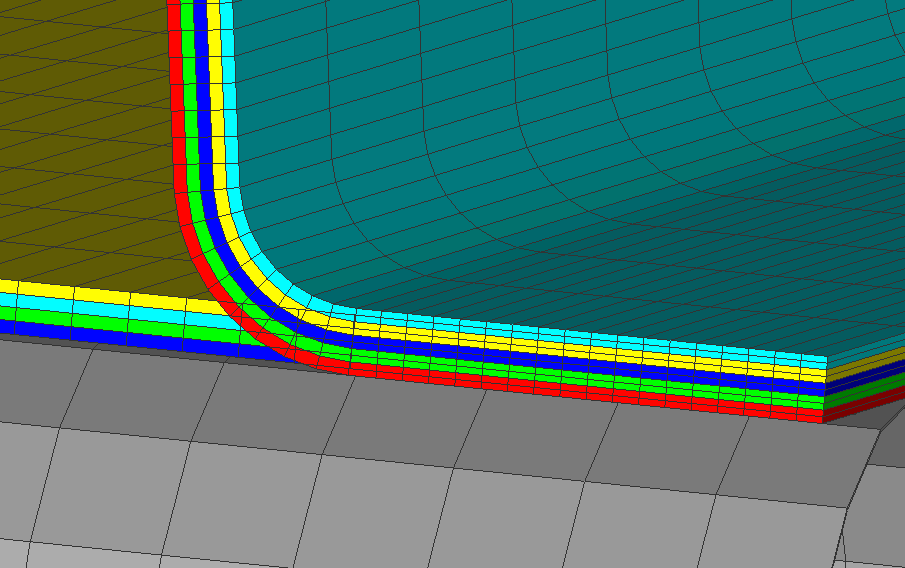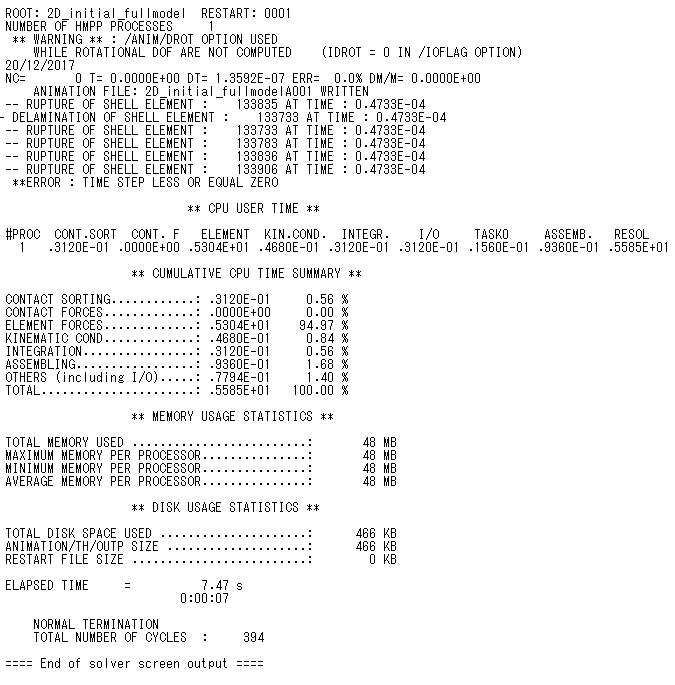Hello Friends,
I am trying to analyze three-point bending test of composite hat-stiffened structure with RADIOSS Block140 as a solver. MAT25 was used as material property of a laminar ply for the laminated shell element. And, PROP17 was used as laminated shell element for stacking multi plies defined by MAT25. Now I can visualize plies on the component. However, when I ran my task in RADIOSS, it gives me error list, which I am attaching with this question.So, could you help me to solve the following questions? Thank you!
1)In the first two pics, the upper composite layup part has some penetration part with bottom part since it defaults that the midsurfaces are base surface in laminate, so how to change composite layup orientation in RadiossBlock, such as set midsurface as bottom.
2) The third pic shows:
** WARNING ** : /ANIM/DROT OPTION USED
WHILE ROTATIONAL DOF ARE NOT COMPUTED (IDROT = 0 IN /IOFLAG OPTION)
20/12/2017
NC= 0 T= 0.0000E+00 DT= 1.3592E-07 ERR= 0.0% DM/M= 0.0000E+00
ANIMATION FILE: 2D_initial_fullmodelA001 WRITTEN
-- RUPTURE OF SHELL ELEMENT : 133835 AT TIME : 0.4733E-04
- DELAMINATION OF SHELL ELEMENT : 133733 AT TIME : 0.4733E-04
-- RUPTURE OF SHELL ELEMENT : 133733 AT TIME : 0.4733E-04
-- RUPTURE OF SHELL ELEMENT : 133783 AT TIME : 0.4733E-04
-- RUPTURE OF SHELL ELEMENT : 133836 AT TIME : 0.4733E-04
-- RUPTURE OF SHELL ELEMENT : 133906 AT TIME : 0.4733E-04
**ERROR : TIME STEP LESS OR EQUAL ZERO
<?xml version="1.0" encoding="UTF-8"?>