Dear All,
I am simulating the contact behaviour of gear with Radioss. I had given time step equal to 0.1 sec is it sufficient for this type of problem?? My stress level is exceeding my yield limit, also Its taking too much time to simulate the analysis may i get any tip to reduce my cycle time and suggestion on cycle time. Please refer attached file for same. I applied 80 Nm moment alongcentral axis and fixed the gear to simulate stress due to initial torque.
<?xml version="1.0" encoding="UTF-8"?>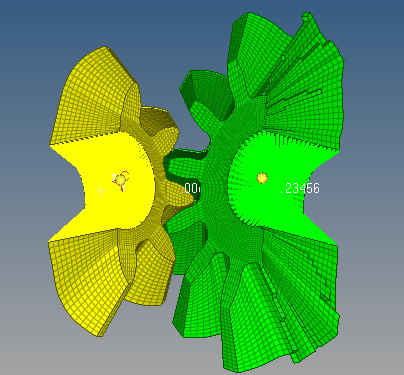
Unable to find an attachment - read this blog