通常、HyperMeshでは、節点はサーフェスやソリッドジオメトリと関連性を持っています。
関連が付いている場合は、エンティティ選択時の選択オプションの'by geoms'でサーフェスやソリッドジオメトリに関連する節点/要素を簡単に選ぶことができます。
<?xml version="1.0" encoding="UTF-8"?>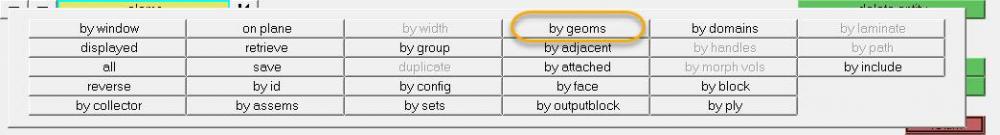
ただ、節点とジオメトリの関連が全く無い場合には、この方法で選ぶことが出来ません。
節点とジオメトリの関連が無い状態でも、ソリッドジオメトリの中にある節点を選びたいという時には、指定した座標値がソリッドジオメトリの内外かを返してくれる「hm_ispointinsidesolid」コマンドが便利です。
この「hm_ispointinsidesolid」コマンドを活用して、例えばユーザーが選択した節点群とソリッドジオメトリから、ソリッドの中にある節点だけを抽出したい場合は、下記のような記述で可能です。
set inlist '';
*createentitypanel solids 'Select a solid';
set solidid [hm_info lastselectedentity solids];
*createmarkpanel nodes 1 'Select nodes';
foreach nodeid [hm_getmark nodes 1] {
lassign [hm_getvalue nodes id=$nodeid dataname=coordinates] X Y Z;
if {[hm_ispointinsidesolid $X $Y $Z $solidid] == '1'} {
lappend inlist $nodeid;
}
}
if {[llength $inlist] == '0'} {
tk_messageBox -message 'There is no node in selected solid geometry.';
} else {
tk_messageBox -message 'Found the [llength $inlist] nodes,\nYou can call from retrieve option.';
hm_createmark nodes 1 'by id' $inlist;
*marktousermark nodes 1;
}
hm_markclearall 1;
※ファイルに保存して、'File→Run→Tcl/Tk Script'から実行できます。
⇒
※ダウンロードには、必ずフォーラムへのサインインが必要です。
Unable to find an attachment - read this blog