Hi, I'm new in Hyperworks optimization.
I'm doing the Cclip tutorial (https://altairhyperworks.com/hwhelp/Altair/2017/help/os/topics/solvers/design_reference_for_structural_c_clip_r.htm#design_reference_for_structural_c_clip_r) but I can't understand:
1) the engineerig/matematical definition of 'element desities'.
2) can I see the optimized shape?
3 ) When I plot the displacement, I see the same shape in Iteration 0 and in Iteration 28 (the final one). Can I see the displacement of the optimized shape directily or Have I to produce a new geometry and create a new model? 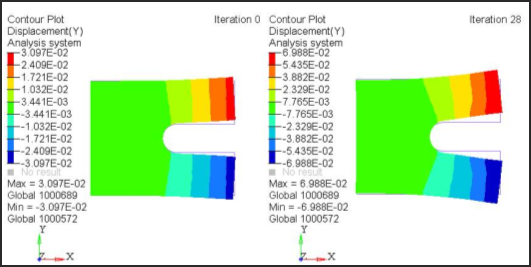
Thank you very much.