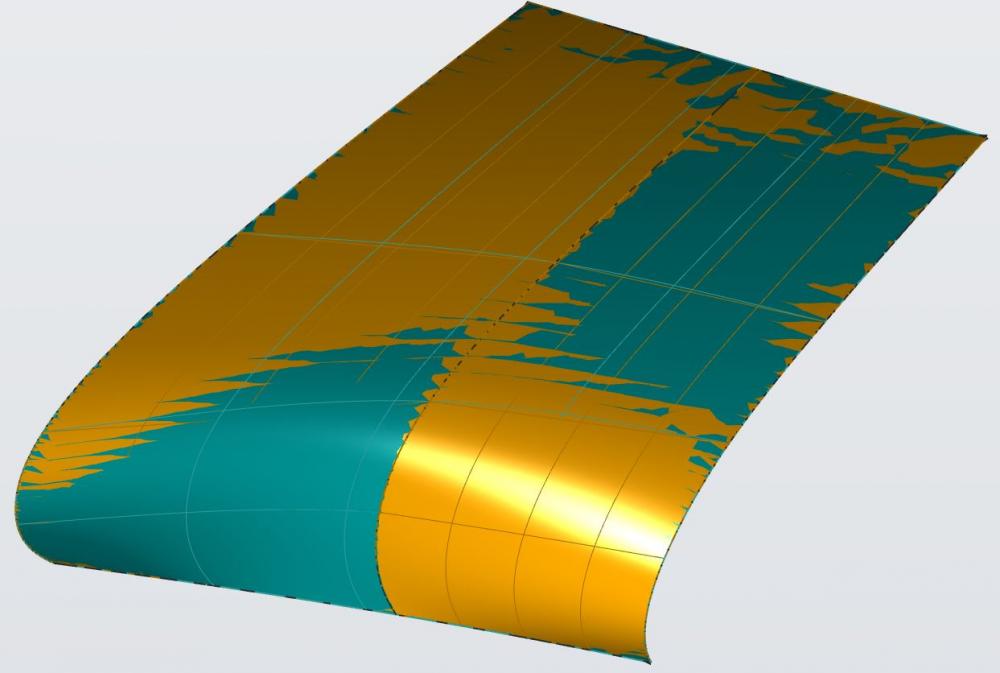Can anyone explain to me why these two loft methods result in different surface geometry?
1. Loft curve 1 to curve 2 (with rails), Loft edge to curve 3 (same rails), adjust continuity to g2.
<?xml version="1.0" encoding="UTF-8"?>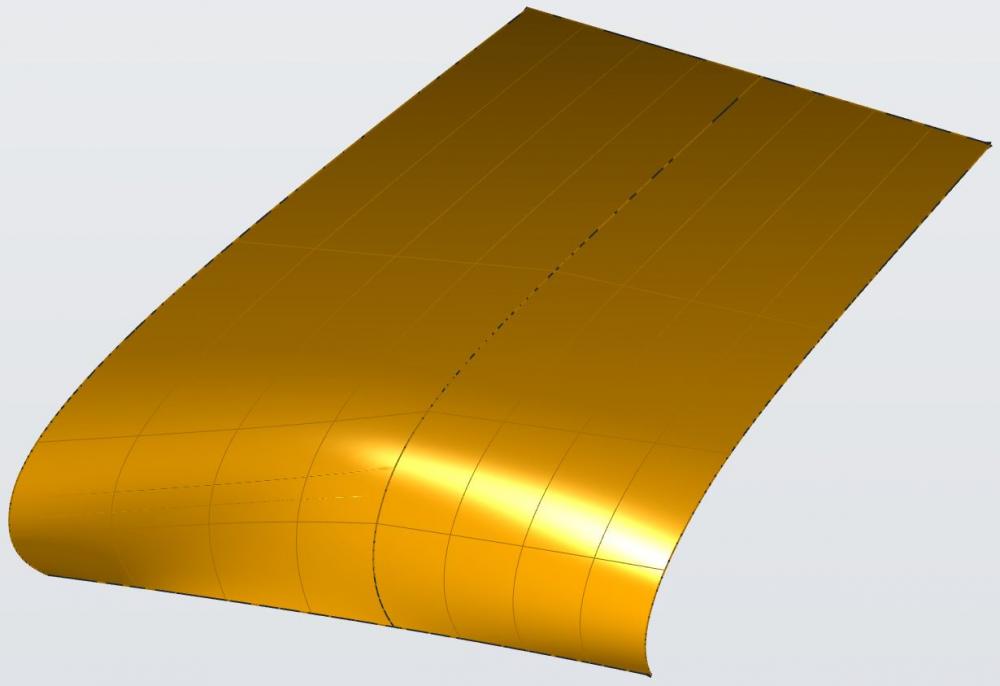
2. Loft curve 1 through curve 2 to curve 3 (with rails)
<?xml version="1.0" encoding="UTF-8"?>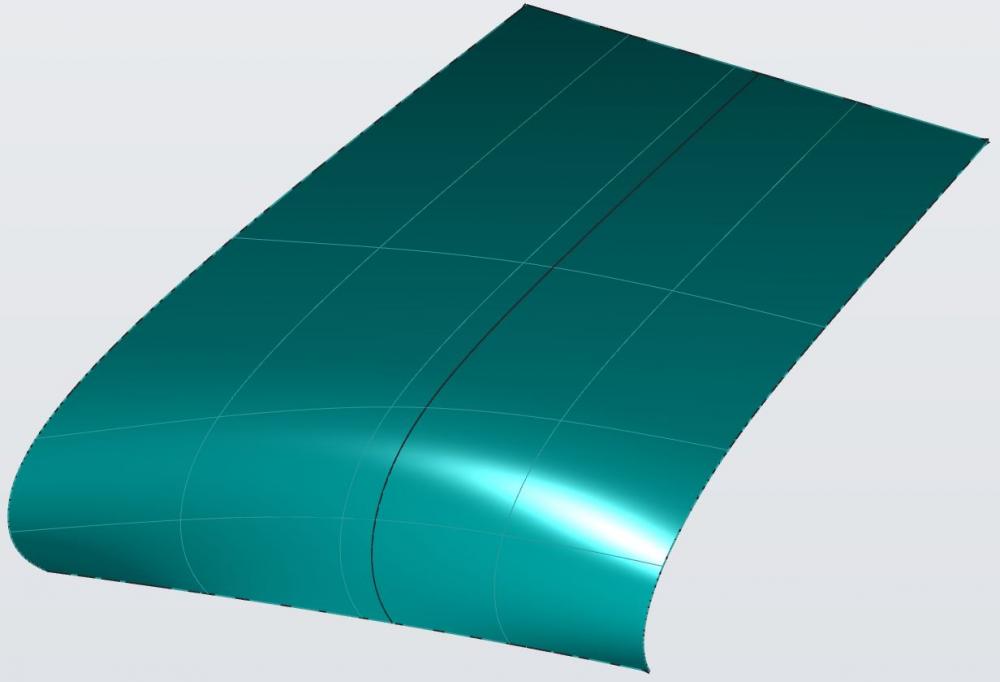
Resulting geometry is similar, but not quite. It looks like the second method allows the isoparms to be evenly spaced across the entire surface, and therefore smoother overall. Also notice the strange artifact on the left-hand side of method one.
<?xml version="1.0" encoding="UTF-8"?>