Hello everyone,
i need some help concerning the import of a geometry.
In the framework of my bachelor thesis I'm designing a carbon prosthesis for paralympic athletes.
I'm importing a STEP-File which is created with PTC Creo Parametric 3.0 in Altair Hyperworks. I added some pictures in the appendix.
My problem:
In my CAD-Software (Creo Parametric) the geometry of the prothesis appears round and without any buckles.
In the next step I'm importing the STEP-File as a geometry into Altair Hyperworks. The imported geometry appears to be buckled and I'm not satisfied with this result.
I added the .prt-File and .stp-File in the appendix.
Thank you for your help.
<?xml version="1.0" encoding="UTF-8"?>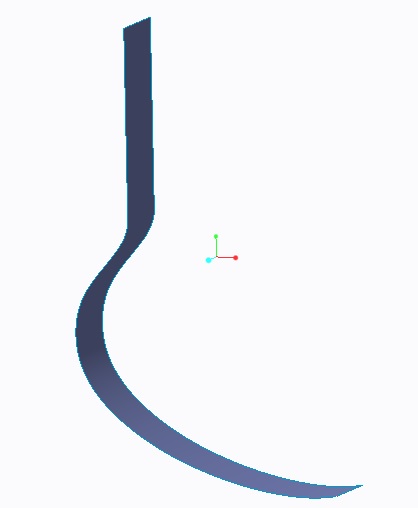
<?xml version="1.0" encoding="UTF-8"?>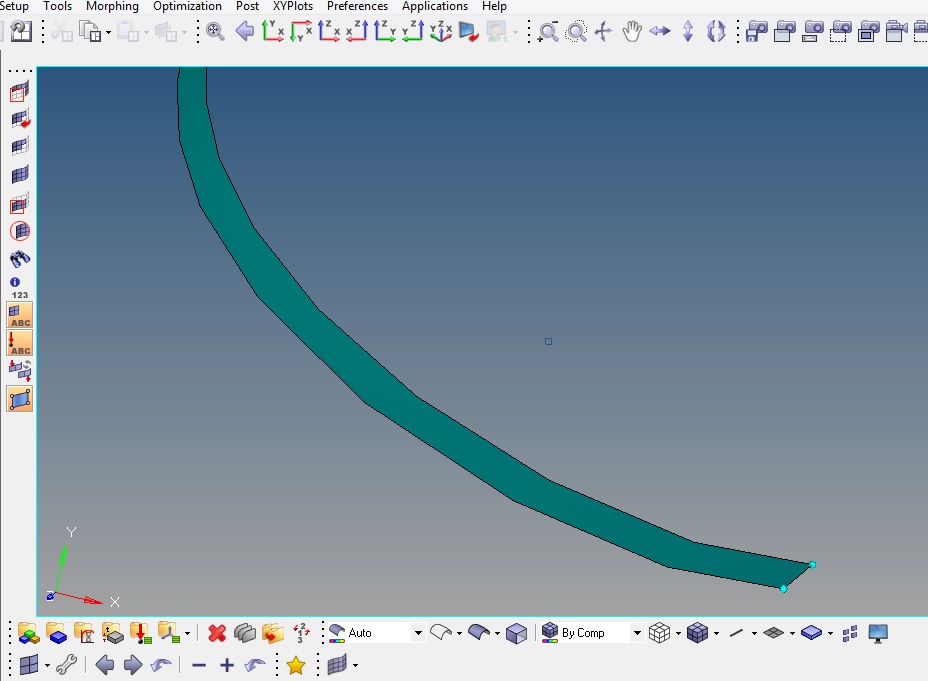
Unable to find an attachment - read this blog