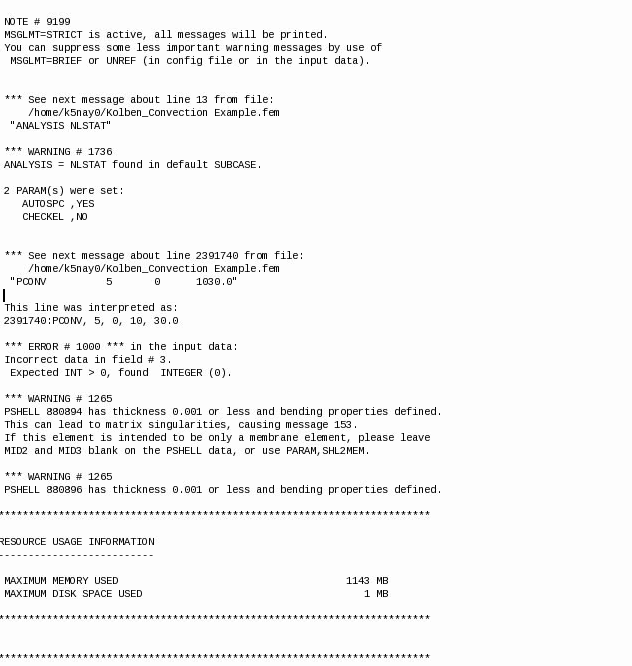Here I have send you the Error Message that I can see after Pre-Processing in Optistruct.
Can you tell me which steps I have to take care while doing convection and Conduction Simulation...
Thank you,
Regards,
Jay
<?xml version="1.0" encoding="UTF-8"?>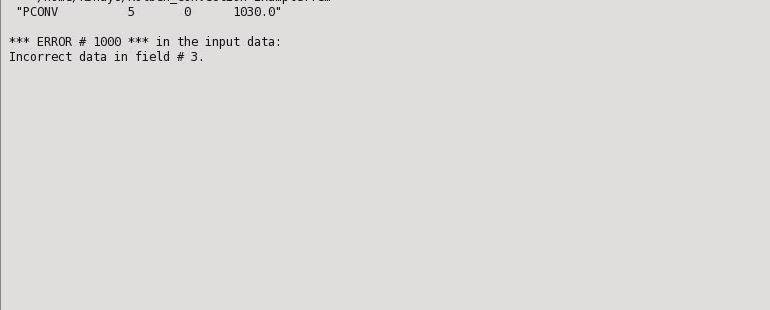
<?xml version="1.0" encoding="UTF-8"?>