Hello,
I am studying the compression of a soft material (hyperelastic) with RADIOSS.
But it seems like a hourglass effect happens during the compression (as you can see on the attached screenshots).
- I used [Ismstr] =2 and [Isolid] =1
- with /DT/BRICK/CST 0.67 0.0001
- material=LAW42 (Ogden) nu=0.495 (incompressible)
I can send you the .RAD files if possible.
I am trying full integration [Isolid] =12, but the computation time is really (really) increased even if the result seems better (for the begining of the compression).
I also got a poblem as the script in the other screenshot. I do not really know where it comes from... If you can help me please?
Thanks,
Corentin
<?xml version="1.0" encoding="UTF-8"?>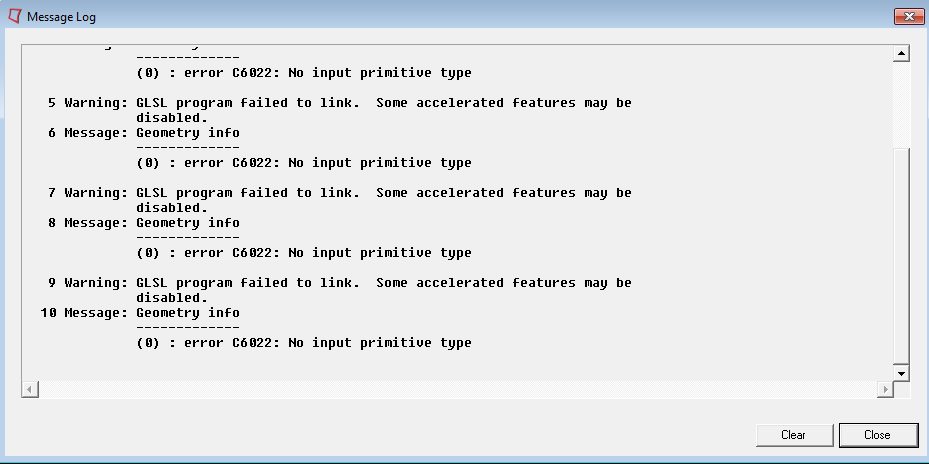
<?xml version="1.0" encoding="UTF-8"?>.thumb.png.f552de0c69d0bedb5f1e5a6e5d30b7f7.png)
<?xml version="1.0" encoding="UTF-8"?>2.thumb.png.91d931c5a5f5c99c40d2007af834c1c7.png)