I created a simple model of coaxial line and wanted to learn about the S parameter. The line is 250 long, inner radius is 1 and outer is 2.3, unit is mm. I thought the S11 should be very low and S21 should be high enough as a waveguide, but the result of S11 is shown in .pfs and is really high (larger than -10dB). I don't exactly understand the reason, did I make a wrong model or other reason?
![]()
<?xml version="1.0" encoding="UTF-8"?>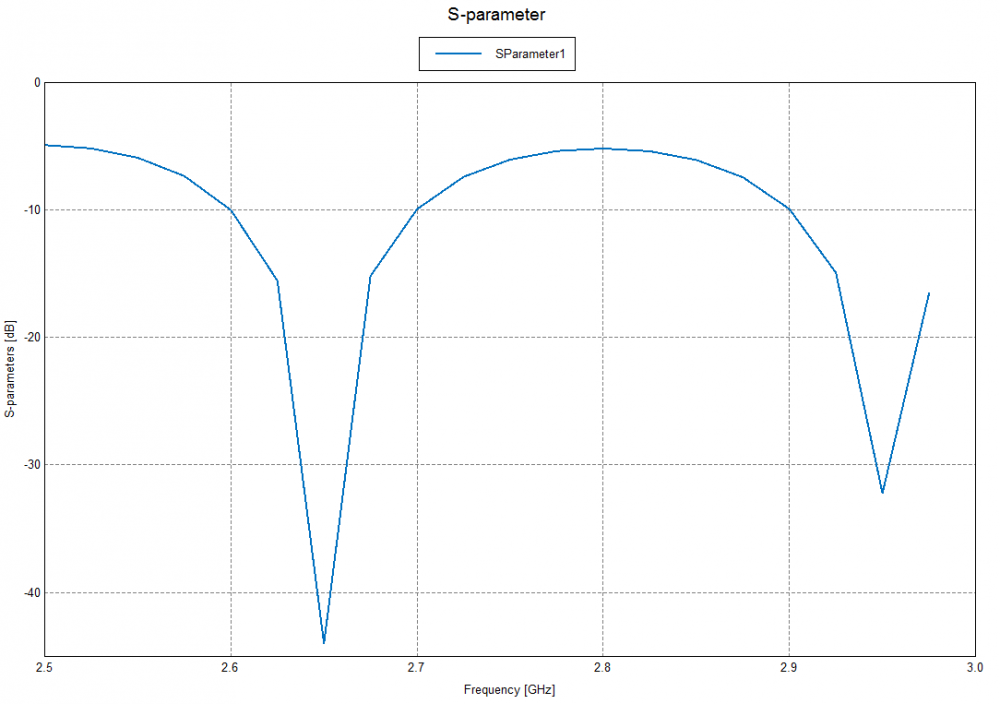
I thought maybe there are some problems with A3 card. So I tried to add A3 card in EDITFEKO. But then the configuration in CADFEKO turned into gray and can't be set any more, and it couldn't run out a result. I just don't understand how this happened. Could any one give me some help. Models are attached below
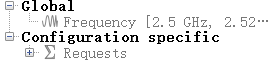
Unable to find an attachment - read this blog