Description
This tutorial shows how to use SimLab to design and run electromagnetic analysis with Flux solver for electric motors. The 3D studied device, the Tesla Model 3's electric motor, includes the following elements:
- a fixed part (stator) including yoke, slots, and windings
- an air gap
- a movable part (rotor) with surfaced magnets
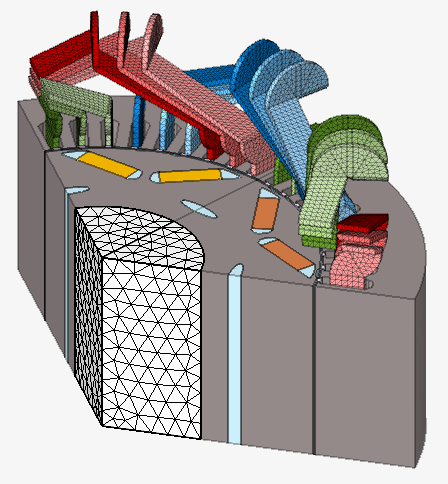
Analysis 1: Computation of the cogging torque
The cogging torque is computed with a multi-position simulation and zero current value. The multi-position is simulated with a transient application at constant speed. The simulation step is set as 0.16666 deg and up to 6.66664 deg, which corresponds to 1 mechanical degree per second...


Analysis 2: Multi-static study
In this study, the rotor takes different static positions (from 0 to 90 deg). And the winding bodies (including end-winding parts) are taken into account with a defined current value. This study provides a quick performance evaluation of this motor.


Access
All files corresponding to this example are accessible in the following link:
Tutorial package
Note :
The tutorial packaging may evolve with each new version, but not mandatory. The latest version of the tutorial package will automatically work with the most recent release of SimLab.
Example: After installing the SimLab 2025 release, you can find the latest Tuto_2024.zip package. This means that the tutorial has not been updated since 2024 release, that the tutorial does not need to be updated, and that the tutorial still works in 2024.1 release and 2025 release.
Step to follow:
- to follow the example step by step, the corresponding files are in "Example_name_StepByStep" folder containing:
- Input folder: contains initial *.slb databases an other files needed to be able to play manually the tutorial by following the step by step document
- Output folder: empty (contains the obtained results after to play the tutorial)
- Tutorial folder: contains the document describing the example step by step
- to play the tutorial by scripts, the corresponding files are in "Example_name_PlayScripts" folder containing:
- Input folder: contains initial *.slb databases an other files needed to be able to run scripts of the tutorial
- Output folder: empty (contains the obtained results after to play scripts of the tutorial)
- ScriptsTutorial folder: contains script files to be able to play each analysis