This is the PSIM scripts that enable to convert thermal device xml file from PLECS to PSIM.
Please download it here.
It contains 3 scripts for Diode, IGBT and MOSFET.
How to run the script
Launch PSIM.
In PSIM, select "Script >> Script Tool".
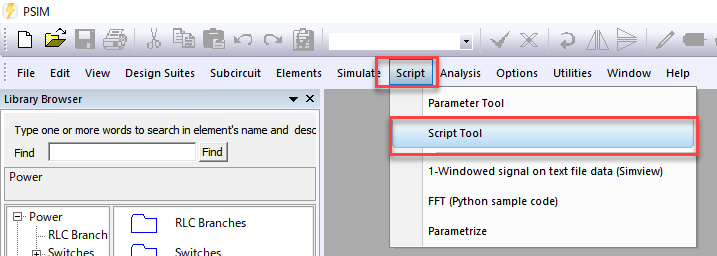
From the Script Tool dialog, select "File >> Open", and load the conversion script for Diode, IGBT or MOSFET.
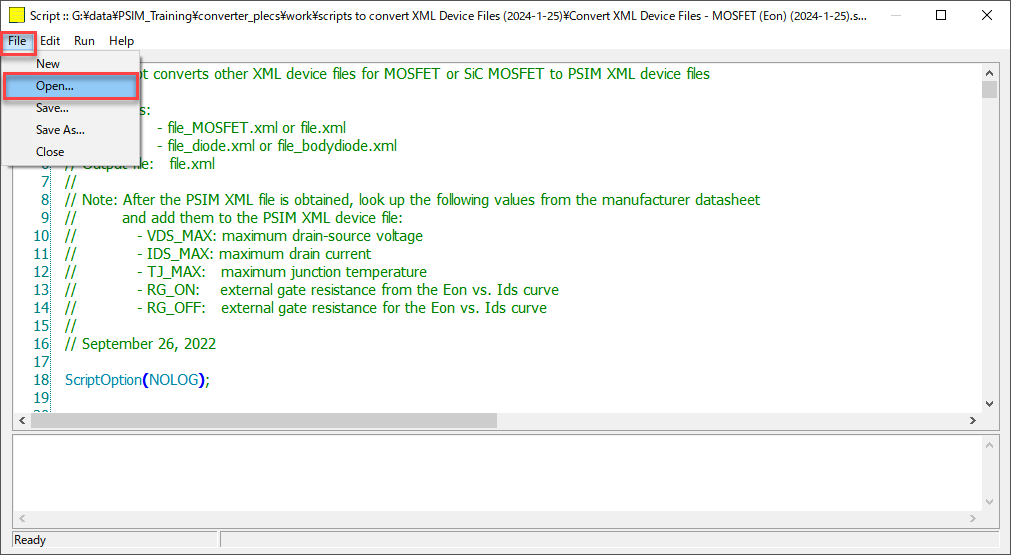
From the Script dialog, select "Run >> Run Script".
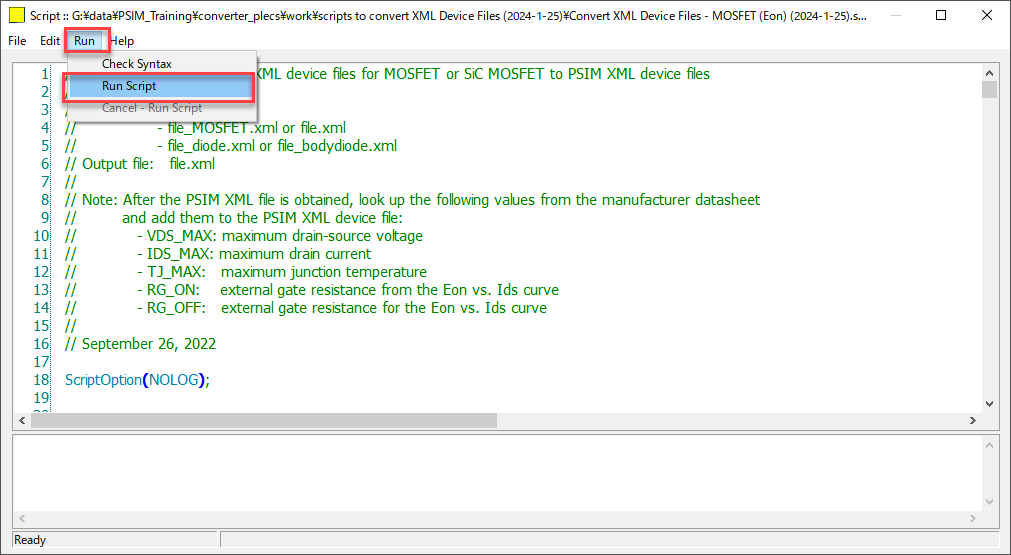
From the dialog, click on the first "Browse..." button to select the folder that contains the XML files to be converted.
Click on the second "Browse..." button to select the folder that will contain the converted files for PSIM.
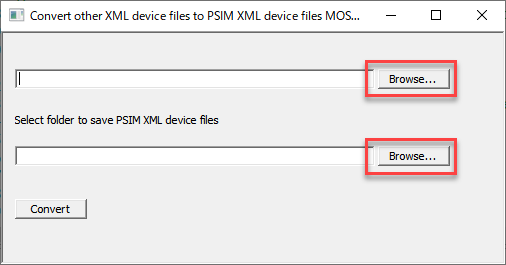
Click on the "Convert" button. Files will be converted to XML device files supported by PSIM.
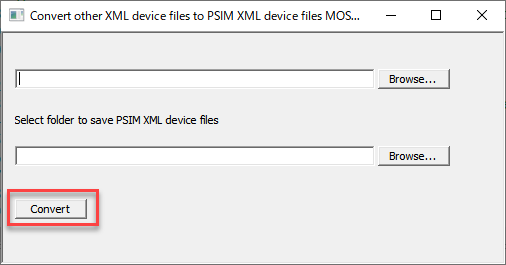
This script can convert one or more xml files in the folder at the same time.
This script can recognize the xml file for Diode, IGBT or MOSFET automatically, so xml files for Diode or IGBT in the folder are skipped when we use the script for MOSFET.
How to merge the MOSFET and Diode xml file
Sometimes, thermal device xml files from PLECS are provided by 2 files, MOSFET and Diode. For example, devicename_DMOS.xml and devicename_SBD.xml.
In this case, you set the 2 files in the same directory and run the conversion script for MOSFET, then merged single xml file for PSIM is generated in the output directory.
How to get the thermal device xml files for PLECS
Some vendors are publishing these data for their web site. For example,
https://www.rohm.com/support/design-model
https://www.wolfspeed.com/tools-and-support/power/ltspice-and-plecs-models/ .
Resources for thermal device in PSIM
Introduction to the Thermal Module
Changes in the Thermal Module between v2021 and v2022/v2023
Thermal Module Improvements | PSIM v12
Knowledge Bases & Altair Exchange results for 'psim thermal'
Software: Altair PSIM