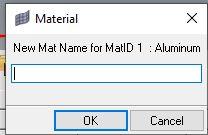Hi All,
I facing Issue in three widgets :
1) Change the font of Inputs Dialogue in TK (e.g CAMBRIA , 14)
2) How to assign the values of a dynamically created Entry Box to a list using TCL.
3) How to assign the procedure to the buttons in Dialogue. (OK , APPLY and CANCEL on the dialogue Box situated at the bottom)
please help me to clarify these doubts.
Best Regards,
Dhairyasheel Desai
<?xml version="1.0" encoding="UTF-8"?>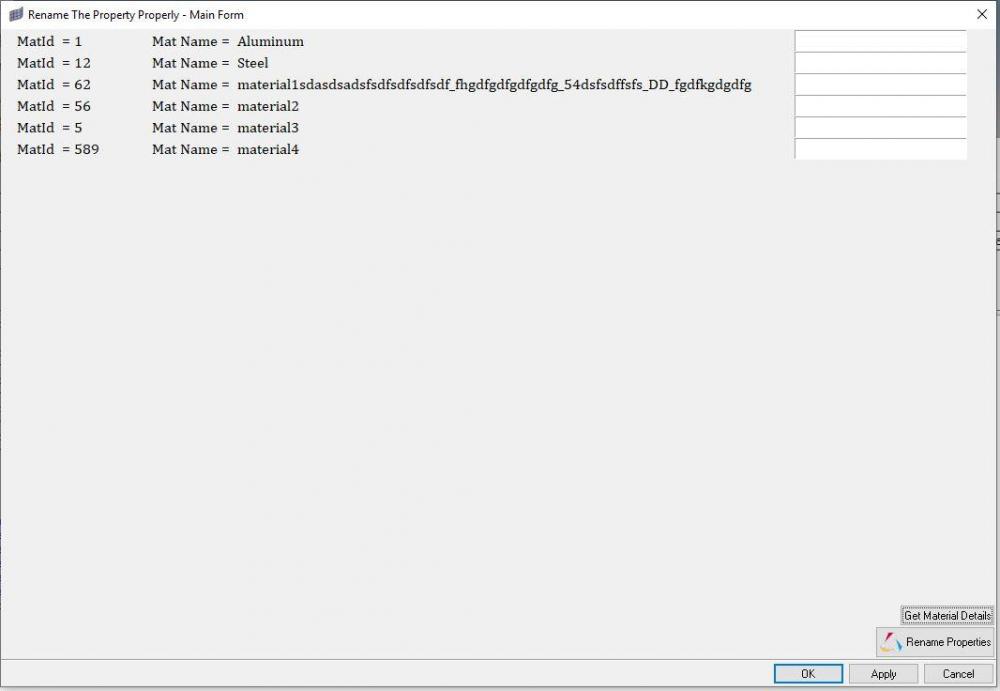
<?xml version="1.0" encoding="UTF-8"?>