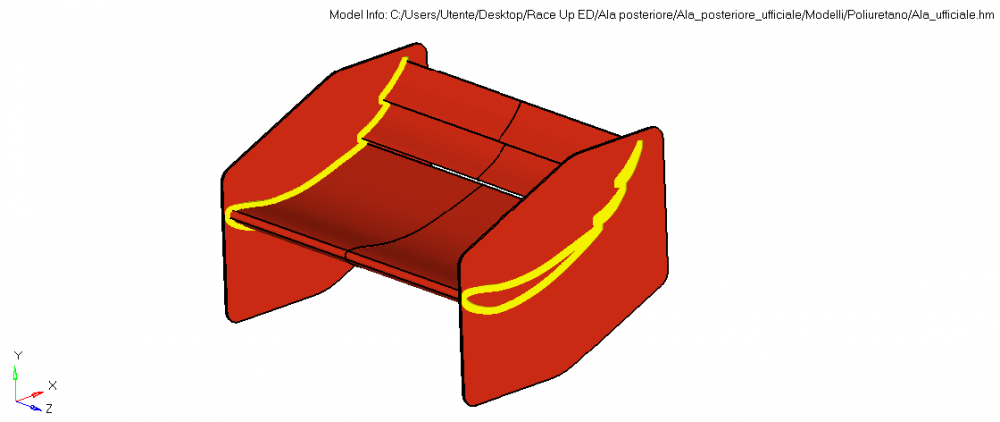How to model Sandwich Composite with a core?
Hello,
the question is, how to adequately model a sandwich composite that contains a foam or other material as a core.
1) You can always try to model the sandwich layup on a shell mesh. You will then have to assign a PCOMPP or PCOMP or PCOMPG property. We recommend the PCOMPP property, which can be combined with single Plies (PLY) and laminate(s) (STACK card in OptiStruct). The Ply definitions can be found at Property -> Create --> Ply pulldown menu. Within the Plies you will define the shape, orientation, thickness and material of the single sandwich plies. The core will be modelled as one PLY with correct material (Mat1 or MAT9Ort or other) and thickness and so will the rest of the plies. For the stacking sequence, define a 'Property --> create --> LAminate' and give the correct order of the plies (along the element normal) . With PCOMPP + Plies + Laminate definition, you would be able to model also complex sandwich layups.
2) You can combine 2D and 3D Elements. In this case, define a shell mesh + PCOMPP + Plies / Laminates for the composite and a solid mesh + PSOLID + Material for the core. You can combine the two meshes ideally, by deriving faces from the solid and organizing them to a separate shell component. The advantage of this modelling approach is a higher accuracy of the results, if done correctly. As a drawback, the modelling and connection of 2D / 3D meshes will cause a higher modelling effort.
This video below shows both, the PcompP modelling approach and the 2D/ 3D combination. You can also have a look at the attached model and at other posts within the forum (search 'sandwich' or 'foam').
Hi Alberto,
Solid elements are nodally connected to Shell elements. So you dont have to worry about the connection.
Please refer to the below post and a sample model is also available:
Thank you Prakash and Alberto for your comments.
The command 'faces' with which the 2D elements are created, is shown in minute 0:42 of the video. These elements are then automatically connected to the solid, as Prakash mentions.
Thank you Prakash and Alberto for your comments.
The command 'faces' with which the 2D elements are created, is shown in minute 0:42 of the video. These elements are then automatically connected to the solid, as Prakash mentions.
Hello,
Is it possible to repost the link to the screencast video referenced above. The link no longer works.
Thanks
Is is possible to update the link to the video in the original post?
The screencast link appears to be broken.
Thanks
hello,
Is it possible to repost the link to the screencast video referenced above. The link no longer works.
thanks


Thank you very much for your video, but i have a question. If i see it right you do only 3d elements, so in this way the solid hasn't a surface upper and lower. My objective is create a solid with 3d mesh and create a 2d mesh for the laminate externally the core. But i don't know how to connect the 3d mesh with the 2d mesh, by the way Do i obtain the same results in this way?
There is the file. The flaps of the wing are full of foam, and externally will be there the plies.
Thank you
<?xml version="1.0" encoding="UTF-8"?>