Hi,
I have used a volume tetra mesh on my solid model as shown below:
<?xml version="1.0" encoding="UTF-8"?>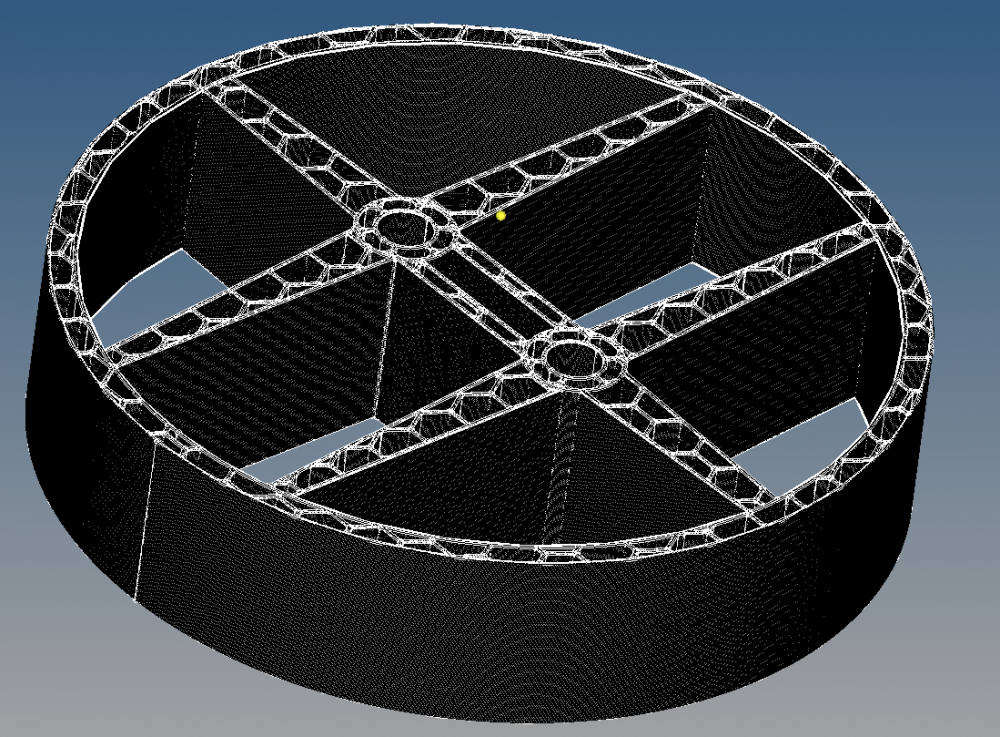
When I try to run optistruct I get an error about the mesh quality. Indeed, when I check elements for tetra collapse I see 4266 of 3271608 (0%) failed. I select those failed elements and the adjacent elements:
<?xml version="1.0" encoding="UTF-8"?>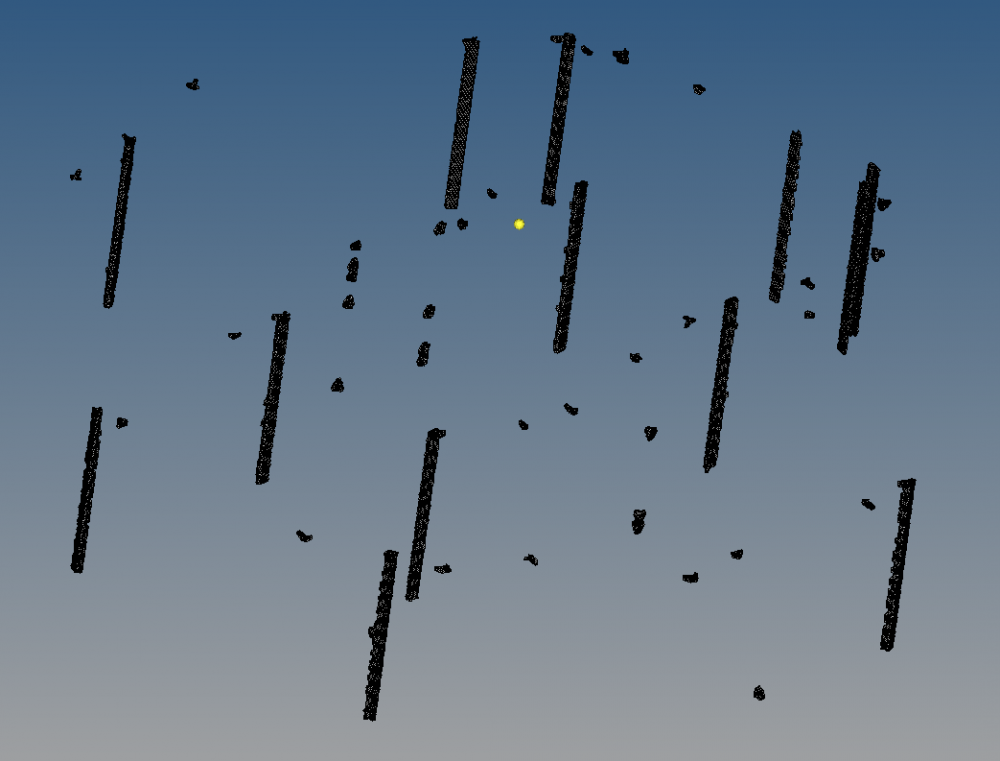
and did a tetra remesh of the displayed elements. But when I check again voor tetra collapse the same elements fail.
Is there another way to improve the tetra collapse?
Many thanks,
Jan
(I have also included my model)
Unable to find an attachment - read this blog