Thermal Topology Optimization
I am trying to work on optimizing a heat sink model based on the attached paper. I am unable to simulate the model by applying CHBDYE as it is not supported in topology. I tried applying heat flux instead but I am having this error -
Messages for the job:
*** ERROR # 557 ***
DRESP1 1 is not referenced from within a linear heat transfer SUBCASE.
This type of response must be specified from within a linear heat transfer
SUBCASE.
This error occurs in DESOBJ 2.
Can someone guide me in the right direction. I did follow this thread -
But havent fig out a way to get the 3D output as Alurcad got.
I attached the 3D model file too.
Thanking You,
Amogh Taraikar
Find more posts tagged with
Thank you Prakash. That actually was the case. I am even trying a 2D scenario to get output like the one mentioned below. I am getting a weird output instead.
I read one of your October post related to a similar problem titledClassic thermal compliance optimization
and you mention OPTI_DEBUG and Case_unsupported_Cards in it. Can you help me with my file. I sent it to your link.
Thanking You,
Amogh
<?xml version="1.0" encoding="UTF-8"?>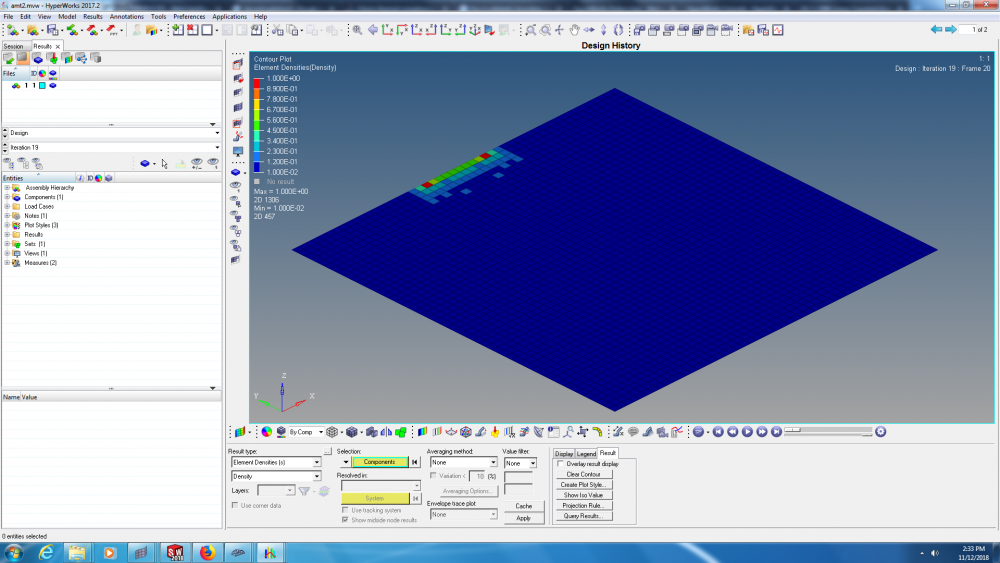
I have shared the file to your registered email ID. Please check and try the same.
Thank you Prakash for your help on this. Can you walk me over the setup change? I see you have applied the flux but not used it in the loadstep.
Also, can this method be applied to 3D domain without masking every row of elements and then applying the flux? Can you share a file for 3D domain if you have any?
Thanking You,
Amogh Taraikar
Thank you Prakash for your help on this. Can you walk me over the setup change? I see you have applied the flux but not used it in the loadstep.
Also, can this method be applied to 3D domain without masking every row of elements and then applying the flux? Can you share a file for 3D domain if you have any?
Thanking You,Amogh Taraikar
Yes, it can be applied to 3D domain. Unfortunately, I don't have any 3D model for now.
Thank you Prakash for your help on this. Can you walk me over the setup change? I see you have applied the flux but not used it in the loadstep.
Also, can this method be applied to 3D domain without masking every row of elements and then applying the flux? Can you share a file for 3D domain if you have any?
Thanking You,Amogh Taraikar
Amogh, would it be possible for you to share the file with the solution? And also, could you find out the solution to the 3D case?

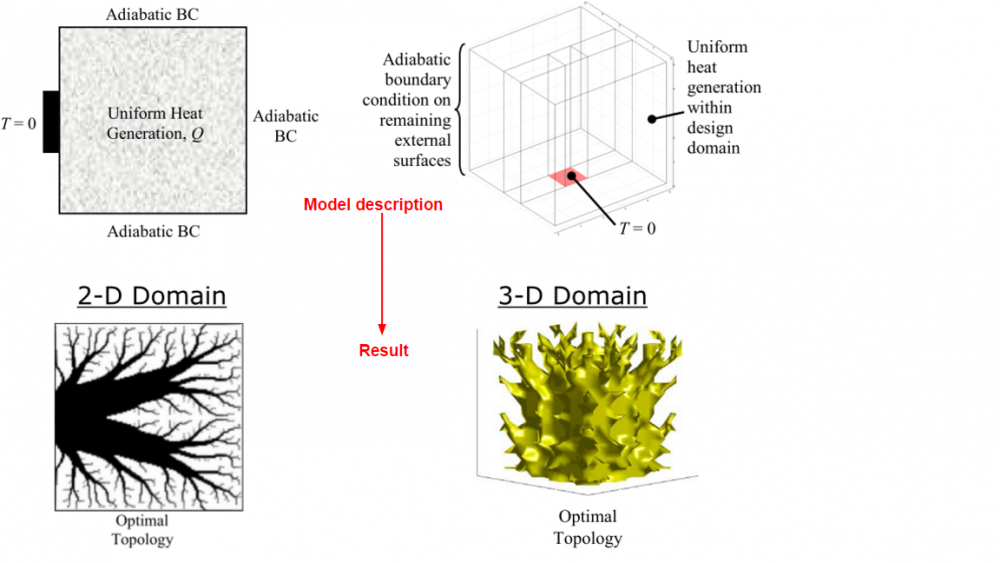
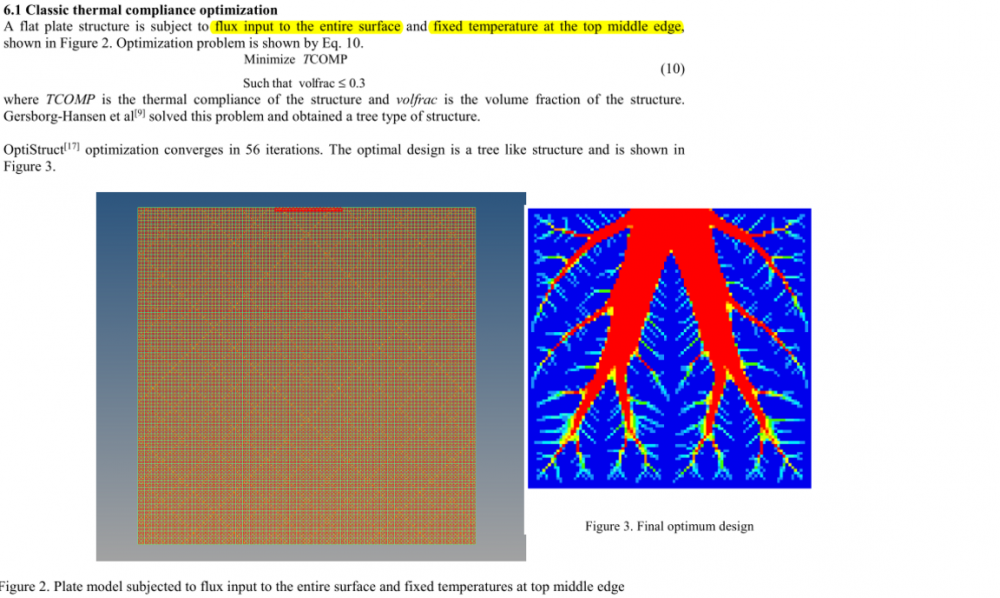
Hi @Amogh Taraikar
Can you select the load case in the objective panel and try again?