I am working on a component where I have to constrain one end of the model only in Rotational. . and those constraints should be locally defined( planar constrain). Pls find the attached image.
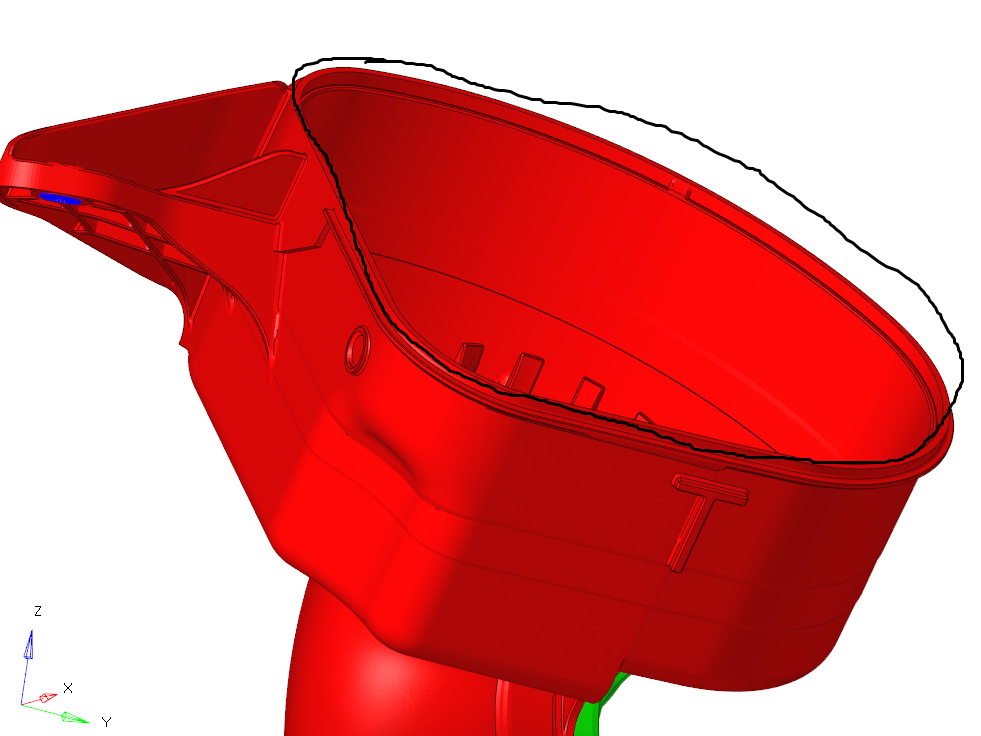
The black highlighted face area has to get constrained to that local plane only in rotational.
pls guide in this regard,
Thanks,
Nagaraj