I am really wondering why it takes so long for hypermesh to break surfaces in my certain model.
It takes more than 5 hours to totally break few surfaces only. I don't believe it is because of my computer. My computer has a lot of power to run this software.
See picture below for the surfaces to be broken before meshing.
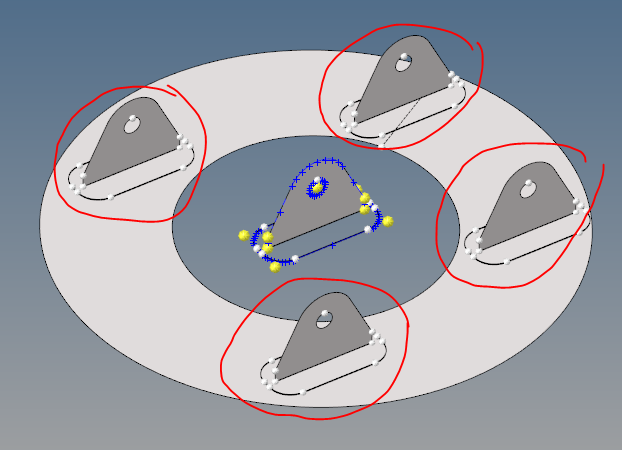
Hypermesh 2017
CPU Processor: Xeon E-2286M
16 Gb RAM DDR4
Quadro RTX 3000 Professional GPU
512Gb M.2 NVMe Storage (KXG60ZNV512G TOSHIBA)
I am also attaching the file for anytime to test the surface breaking.
I don't know if I have to tweak my GPU for Hypermesh or just leave everything in default mode.
Unable to find an attachment - read this blog