Acusolve Flux Coupling
Dear Acusolve support team,
I am working on a problem of MCCB and I have received the losses information from flux user. As I am trying to perform a co-simulation , I faced the issue for the transformation. I tried using shift option in the transformation but entire mesh models do not transform.

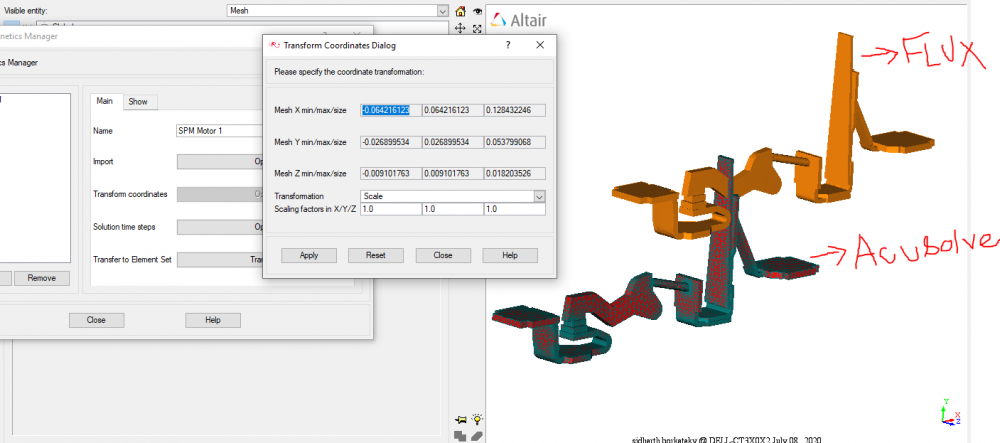
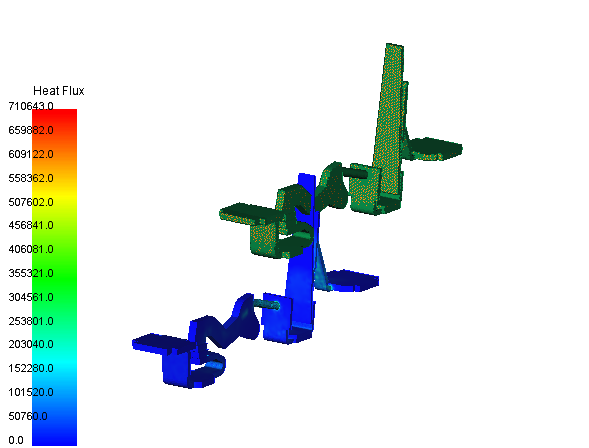
It's probably simpler to transform the AcuSolve mesh in AcuConsole prior to the mapping of the Flux results. You can use MeshOp > Transform Coordinates - to move the AcuSolve mesh to the same location as the Flux results.
I believe if you use the Transform coordinates in the ElectroMagnetics Manager, you're actually shifting the imported (Flux) results to lie on top of the existing AcuSolve mesh. If you use that, then use the 'Show' tab, does the Flux model not move correctly?
Also - which version of AcuConsole are you using?