Rigid Bodies Exporting
Hello together,
I wanted to export a model to another CAD program and I noticed that the Rigid Bodies didn't arrive in that program. I think only Geometry can be exported. How can I add something at the center of the rigid body that can be seen in any other program, like a little sphere or anything like that? Or ist there a possibilty to transform a rigid into a surface?
Thank you in advance!
- Run it
- Select some RBE
- Lines are created within comp named 'RBE_Lines'
- STEP is exported to '*_RBE.stp' in the same directory as HM model
You do a loop over RBE.
Foreach RBE, get his ID, dependant nodes, independant nodes,....
Get coordinates for each node and draw lines
I made some now by hand but if I'd do all like that, I'd still do it in 2 weeks.
How do you mean by loop over RBE? As is said I couldn't find any command of dragging a line. And the RBody Manager just shows me the ID of the Master Node, no coordinates..
Here's my script:
Script:

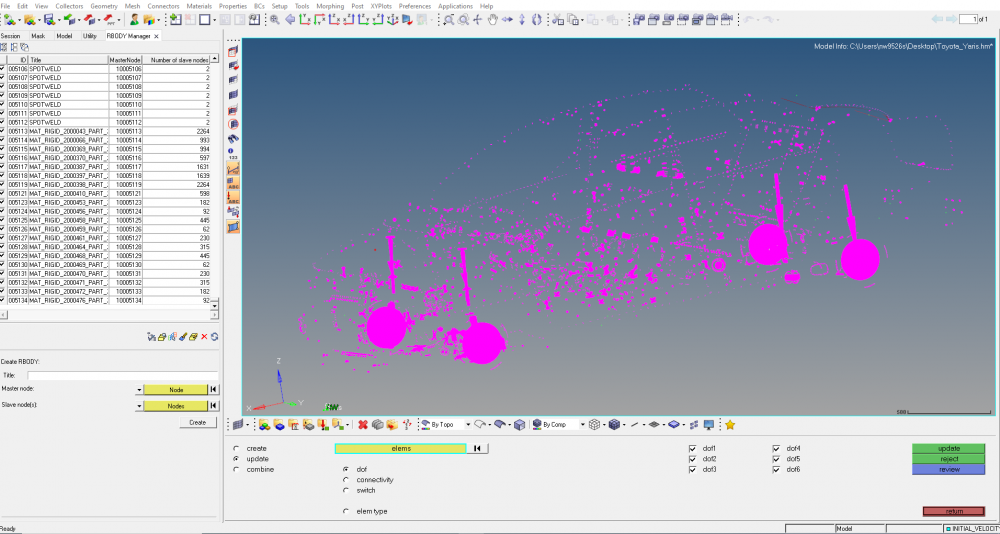
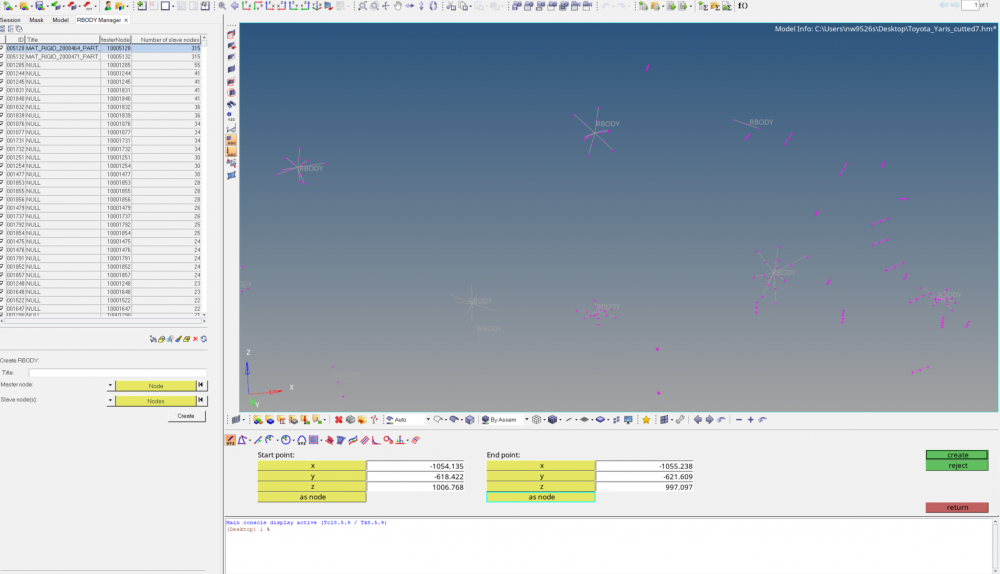
You can use TCL script to create (geometrical) lines for each RBE. These lines will found within exported CAD.