HyperMesh Graphics area problem
Hi,
A user has installed the student version in his laptop. HyperMesh graphics area is not showing anything including the axis directions (only x,y,z is visible). He tried uploading a model downloaded from the altair website for the student version but it also didn't work.
Screenshots are attached below to have a better understanding of the problem.
Kindly help him to solve this issue as soon as possible.
<?xml version="1.0" encoding="UTF-8"?>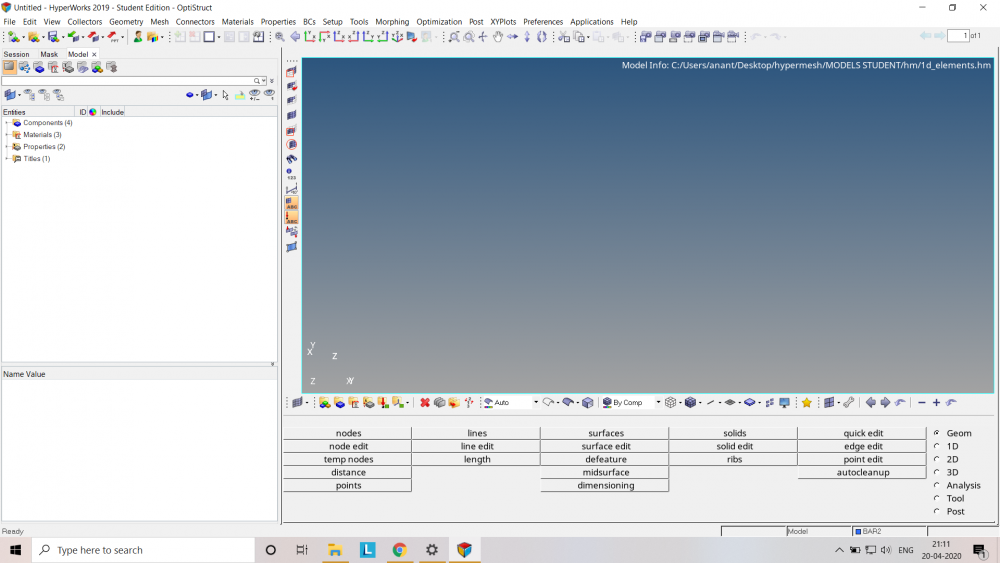 <?xml version="1.0" encoding="UTF-8"?>
<?xml version="1.0" encoding="UTF-8"?>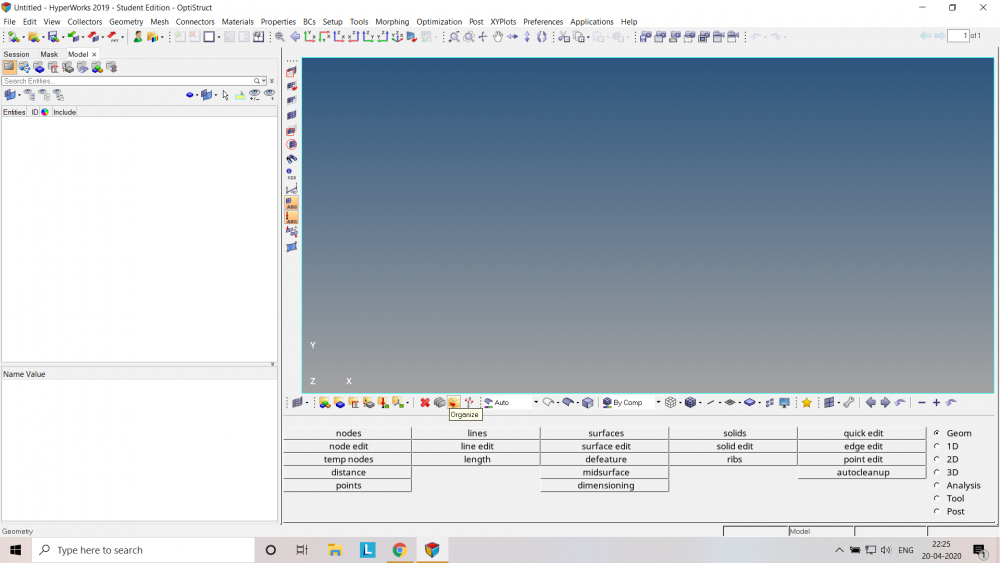
Find more posts tagged with
Hi,
Here is a discussion about graphics card not supported by HyperWorks:
https://community.altair.com/community?id=community_question&sys_id=55d6ccba1b2bd0908017dc61ec4bcbc4
Hello,
i have the same issue as described above. Does anyone have a solution for this already?
with kind regards,
Florian
Thank you brother, this helped me a lot. I never imagined that this Antialiasing will be an big issue for us, seriously this is happening because all GeForce GTX processor are designed for gaming only, i just forget how important this feature is to turned off. Some days ago have an same issue in Ansys but now resolved. Thanks a lot.I was able to fix this issue by setting the "Antialiasing - Modus" of my NVIDA Graphics to "off"
Now it works fine.



It's simple: just replace his Graphic card /emoticons/default_smile.png' srcset='/emoticons/smile@2x.png 2x' title=':)' width='20' />
/emoticons/default_smile.png' srcset='/emoticons/smile@2x.png 2x' title=':)' width='20' />