While editing solid component in an geometry cleaned assembly, the components associated with that solid (other solid in contact and extended surfaces) gets automatically converted to solid.
Associated other components get merged into single component with the edited solid.
Please help!!!
NOTE: If association with other components is broken (by trimming solids into parts) than no such problem arises. Any other method without trimming solid. Why does this happen???
Hello,
Can you please try and organize the different parts in different components using the 'Organize' panel in 'Tools' page.
<?xml version="1.0" encoding="UTF-8"?>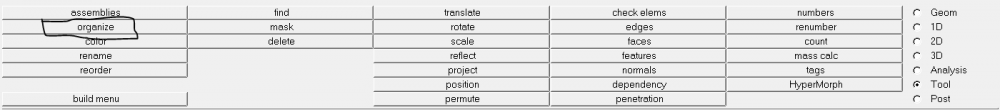
Here you can move the different parts to different components and then try editing the solid parts you want to edit.
Thankyou