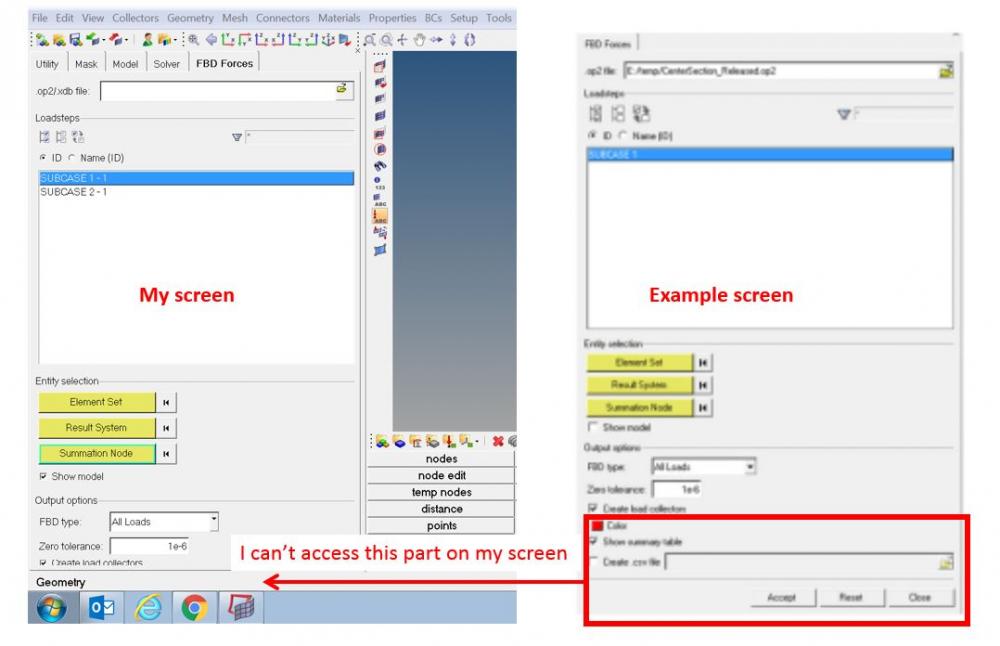Hi all,
I am testing the free body diagram functionality (FBD) but there is no way for me to display the all panel (see picture attached).
Do you have any suggestions on how to do click the create button at the bottom of the page?
<?xml version="1.0" encoding="UTF-8"?>