hello every one ,
now i practise steering wheel in hexa mesh , first i split solid (using line) separate the solid after i convert into single solid i can not toggle the split line , any one give suggestion , check below attachement .hm file and snap
thanks
Regards
Yukesh
<?xml version="1.0" encoding="UTF-8"?>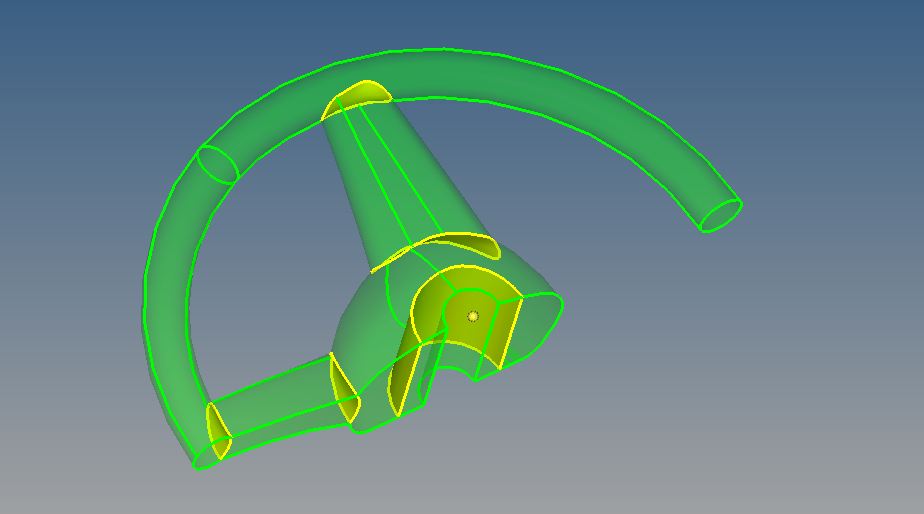
<?xml version="1.0" encoding="UTF-8"?>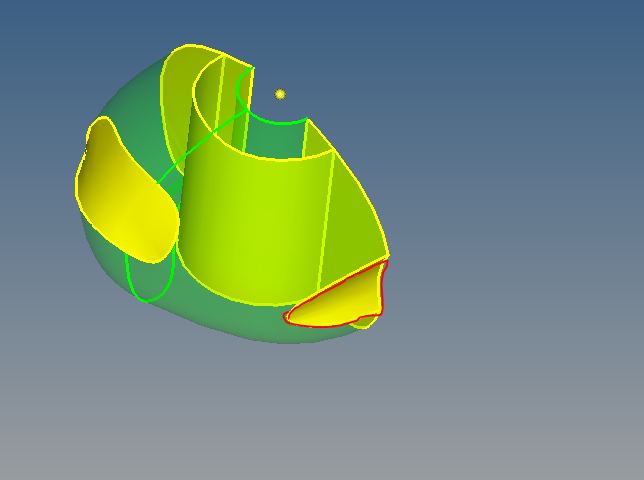
<?xml version="1.0" encoding="UTF-8"?>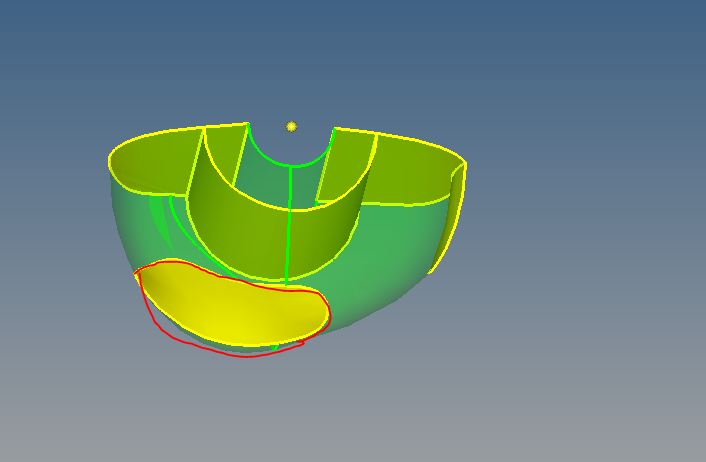
Unable to find an attachment - read this blog