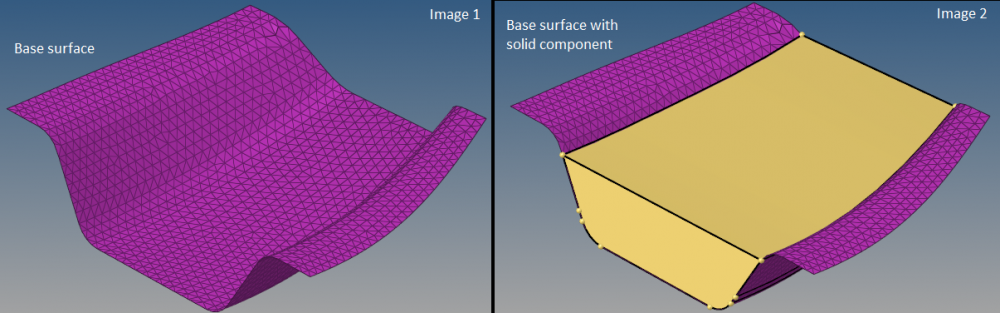Hello,
I have a 2D surface meshed using tria-shell elements (Img 1) which I would like to use as a reference and mesh it onto the solid object (Img 2). Presently I need to define equivalence between both components which results in element distortion due mis-matched element's position and size. How can I use the shell elements of the surface component to 'project/map' 3D elements in to the solid component?
The solid component was created using the base surface and 3 addition surfaces as bounding surface.
Regards
<?xml version="1.0" encoding="UTF-8"?>