Hey guys,
I have some meshing problems and hope you guys can give me some tips.
1. Lines on geometry surface.
For example, I turned a STL file (surface geometry defined by triangular grid) into STEP file (solid body) and the triangular grids stay on the solid body surface.
If I don't toggle (Geometry - quick edit - toggle edge) those surface lines, the 3D mesh (volume tetra) or 2D surface mesh (2D automesh) are gonna follow the those surface lines.
If I toggle those surface lines, volume tetra or 2D automesh won't be able to recognize the surface boundary of the geometry.
I have an example geometry attached here, 'file 1 - coccygeus left'. Let me know how would you deal with the surface lines if you don't want your mesh to follow those lines.
2. Geometry defects.
Still, STEP file converted from STL file.
Sometimes there are defects in the CAD model, like the surface lines are messed up, as shown in the figure below. Volume tetra won't work properly. I cannot 2D automesh either.
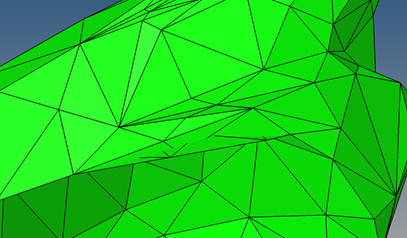
I attached the STEP file here, 'file 2 - pubococcygeus'. How would you mesh this file? Would you clean up the geometry first?
3. volume tetra does not work
Still, STEP file coverted from STL file.
I see no obvious messed up surface lines, but still, the volume tetra or 2D automesh won't work. I attached a file here, 'file 3 - obturator'. Please let me know how would you mesh this solid body.
Thank you!
Unable to find an attachment - read this blog