値を取得したい結果のコンターを描画している状態から開始します。
①Measuresアイコンをクリック
②Dynamic Min/Max Resultにチェック
③Maxをアクティブ化
④Create Curves...ボタンをクリック
⑤Live Linkにチェック
⑥OKボタンを押すと、カーブが描画されます。
※コンター結果を描画してから、1度もアニメーションを再生していない場合は、アニメーションを再生すると正しいカーブを得ることができます。
<?xml version="1.0" encoding="UTF-8"?>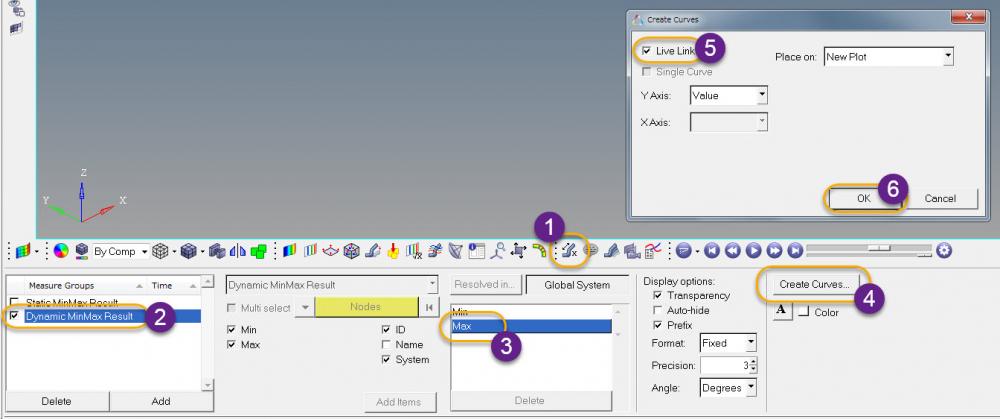
カーブを外部ファイルへ出力する方法はこちら。
http://forum.altairhyperworks.com/index.php?/topic/21804-%