Currently SimLab does not have an option to inactive the mesh controls. As a work around, you can select the entities available on that mesh control and create group, then make that mesh control as empty.
<?xml version="1.0" encoding="UTF-8"?>
When ever you want, open that empty mesh control in modify mode and select the group to assign it back.
Hi,
Currently SimLab does not have an option to inactive the mesh controls. As a work around, you can select the entities available on that mesh control and create group, then make that mesh control as empty.
<?xml version="1.0" encoding="UTF-8"?>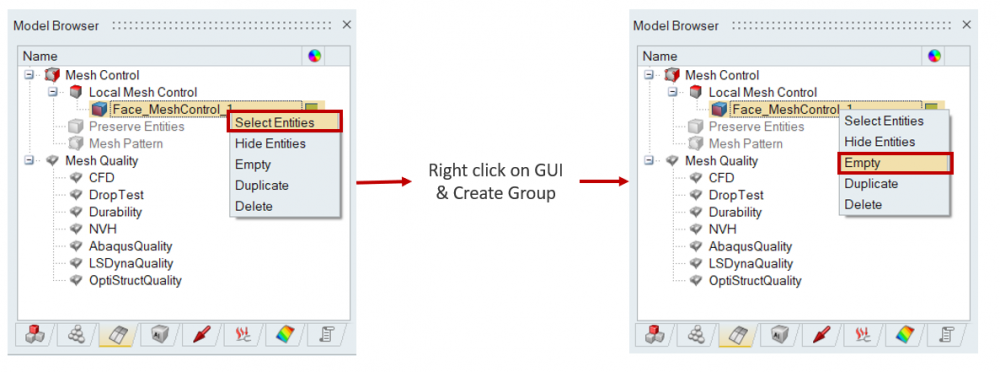
When ever you want, open that empty mesh control in modify mode and select the group to assign it back.
Thanks & Regards
KamalRaj
Senior Application Engineer – SimLab
Altair | Nasdaq: ALTR
kamalraj.rajagopal@altair.com | altair.com
Connect with us: LinkedIn | Twitter | Facebook